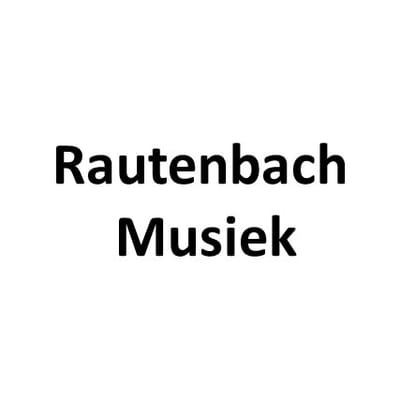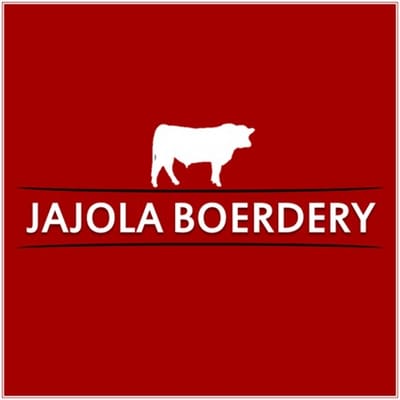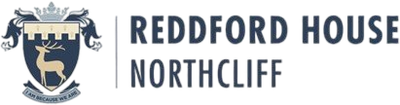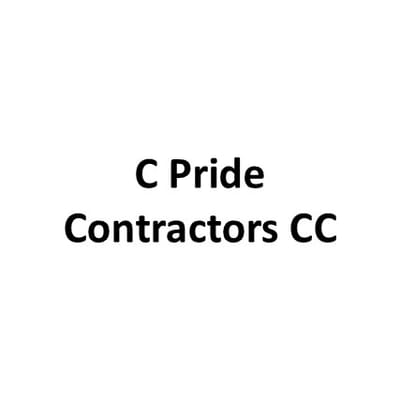About
You are a novice or professional, but feel frustrated with your current Computer Literacy skills, you do not want to be part of the traditional college environment, dictate your own pace, set your own schedule!
Cyber Minds Computer Training Hatfield has the solution just for you.
Come join us in our modern training facility in Hatfield, which offers a safe, stress free, no group pressure environment with safe free parking.
You will be exposed to our world class step-by-step training manuals written by humans for humans, with no technical over-the-top terms to intimidate you, which has been successfully used for over 25 years.
And during your training you will get lots of 1-on-1 attention.
Except for the earned certificate you can return to work with improved skills to change your environment and your life.
Since at the end of the day Computer literacy applied correctly saves time and time represents money for any company.
So why not take action today and call 012-451-5153 for a free consultation session to discuss your training needs?
Courses
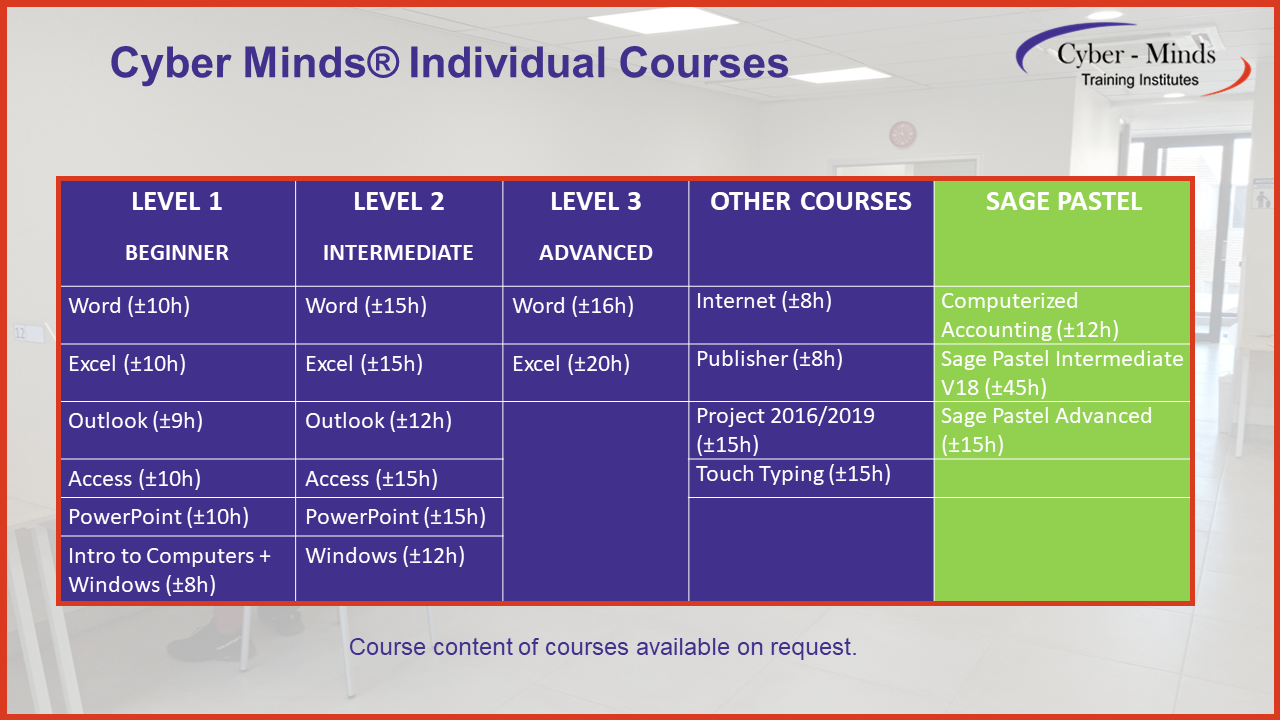
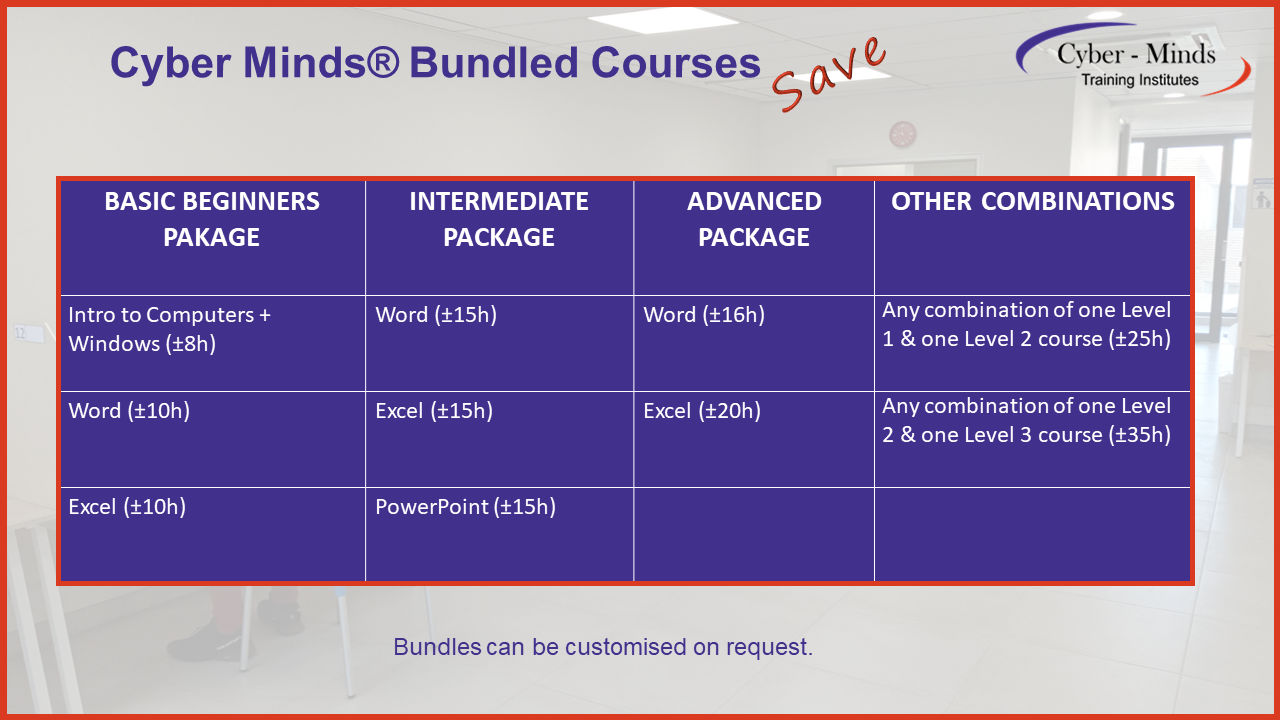
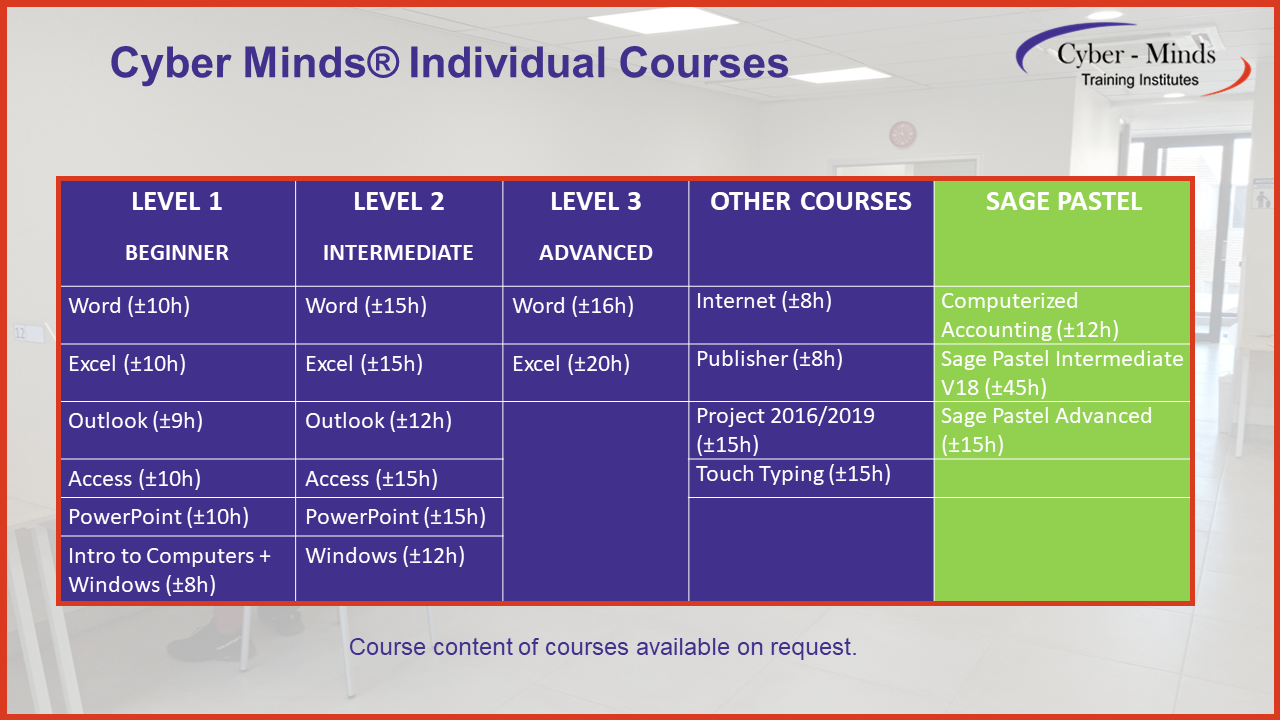
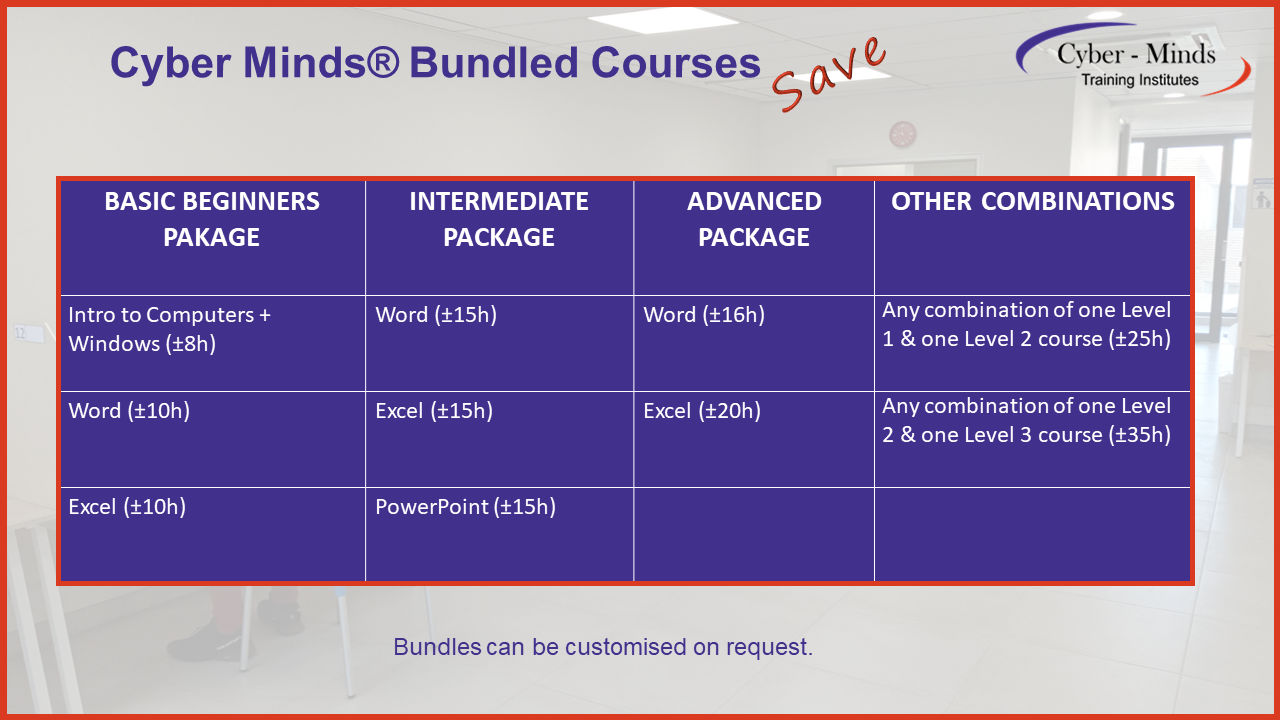
information
Fun and Easy Computer Training
Beginners Courses
Windows 10 Level 1 The Windows 10 Level 1 course covers a wide range of sections designed to ensure you can operate your computer sufficiently following the conclusion of the course. Included in this course is information about the Operating System, the Start Menu, Starting a Program, and Getting to Know the Keyboard through Text Documents, among other features. Word Level 1 Word Documents are an essential part of computer usage, and this course covers all the basic components of using the program. Enrollers will learn how to create a Document, Edit and Format Text, use Special Functions, Save in Alternative Formats, and also take part in additional exercises. The computer course finishes with an Assessment to gauge your knowledge and progress learned throughout the material. Excel Level 1 Excel is another principal office and organizational tool, and this computer course will introduce students to the spreadsheet program and how it can help perform repetitive tasks more efficiently. You will learn how to enter and manipulate data, basic formulas, editing and formatting spreadsheets, using special functions, printing spreadsheets, and additional options, including saving your work. PowerPoint Level 1 If you want to learn how to create and use slideshows, the PowerPoint Level 1 computer course is perfect for you. In this course, students will learn to create and edit slideshows, format text, design the background, use grammar and spell check, prepare a specific presentation, insert pictures, and present to an audience, among other stages to ensure you are competent using PowerPoint. Outlook Level 1 If you want to improve your ability to use email services, the Level 1 Outlook computer course will teach you how to create, send, and respond to emails, open new messages, and include attachments such as photographs or documents. It will also help you find the display option that works best for you and the purpose of your email usage. Access Level 1 Microsoft Access gives students an idea of how to create easy-to-read databases for storing information, which can be useful in a variety of professions. In this course, you will learn the basics of databases, how to get started, how to build a database and how to make changes, and ways to sort the data and search for specific information as well as designing tables. When you feel comfortable with this, you will learn how to create new databases to spread information across various pages and how to select templates to make database creation easier. At the end of the course, there will be an assessment.
Intermediate Courses
Windows 10 Level 2 Level 2 builds on existing knowledge from previous computer courses and includes information on how to customize the desktop, organize and copy files, how to search for files and folders and how to install software and programs. It covers 17 chapters with an assessment in section 18. Word Level 2 In this course, students will increase their Word skills and understand different aspects of using Word, including Bullets and Numbering, Clip Art, inserting tables, formatting paragraphs, and formatting the document. Excel Level 2 The Excel Level 2 course provides information regarding problem-solving, designing a spreadsheet, creating charts, and using formulas. You will also learn how to evaluate worksheets and create What If Scenarios. PowerPoint Level 2 The next stage of the PowerPoint course teaches you how to use Master Slides and organization charts while also offering essential advice on animations and slide transitions to make your slideshows more engaging. Outlook Level 2 After learning how to create and send emails, Level 2 works with the more in-depth features, including legal issues, creating an address book, organizing your calendar, and including a signature to feature at the end of your email. Access Level 2 The Access Level 2 course covers everything you need to know to take the next step forward for using Access. This includes planning a database and entering data, plus creating and modifying entry data forms, and filtering data to make it easier to digest.
Advanced Courses
Word Level 3 The advanced Word Level 3 course helps you build on your existing knowledge to excel at any Word-based tasks you might have. Throughout this course, students will learn about Tables and Macros, Bitmap Drawings, how to create a Table of Contents and include Bookmarks. There will be a focus on the Excel Elements of Word, as well as working with Graphics and Tables. For academic purposes, chapters are covering Cross Referencing, Endnotes and Footnotes, as well as Index Creation. You will also encounter information regarding SmartArt, while the final stages of the course include how to insert comments and track changes made during the editing process. To ensure that your Word projects are appealing and easy to read, there are also chapters covering page layout and forms. Students will be assessed at the end of the course. Excel Level 3 The Excel Level 3 course consists of 19 chapters and includes details on how to import text files, work with named ranges and large documents, while also demonstrating how to filter and sort data through forms. For accountancy specialists, Subtotals are also a focus, as are creating charts and consolidating worksheets. To prevent bloated files, you will learn to hide Worksheets, and also adjust the cells to make the spreadsheet more aesthetically pleasing. Like the Word Level 3 course, there is information on Macros as well as learning the difference Functions. The tail-end of the course teaches you how to use PivotTables and also how to protect sheets from accidental deletion. Again, there is an assessment at the end.
Other Courses
MS Edge Internet Explorer gives you an overview of the history of the internet and how to navigate the internet safely, including how to protect your information and identity. There are also chapters on downloading, saving webpages, and using tabbed browsing and working with favorites. Publisher The final available Level 2 course is Publisher, which is a fantastic way to create brochures and leaflets for distribution. From here, you can learn how to use regular Microsoft Office features in the program, and the different formats you can choose before printing it off. Anyone who understands Word should manage this course efficiently. Microsoft Project 2013/2016 There are 3 case studies included in this course, and it will teach you how to assign tasks for a team to ensure everything stays organized, chapters include Task Dependencies, Resources, and Cash Flow. Touch Typing Typing is an essential skill that can take time to master. Still, with Typing for Beginners, you will receive a suitable introduction, including advice on touch typing, Hunt and Peck, Buffering, and Thumbing. Students will also learn alphanumeric entry and numeric entry in the Words Per Minute section of the course. It is a prerequisite that students can understand and communicate in English. Excel Dashboard *** New This course will introduce students to the exciting world of Dashboards. Students will learn how to create a basic Dashboard and by building on this skill, delve deeper into Dashboards by creating truly interactive ones. The possibilities are endless, and students will be able to reach new heights in presenting data to their colleagues and management teams. Dashboards are graphical representations of data. The main aim when using Dashboards is to simplify complex data so that when new data is added, it automatically updates the Dashboard elements. Dashboards allow users to showcase important data. Putting data on a Dashboard can assist the management of a company in making informed business decisions. Business data can be filtered using an interactive Dashboard and viewed in different ways to identify market trends. Dashboards can also be used to motivate sales personnel, production workers, and any member of a team working on a project. The course has been developed in the same, proven Creative Minds® step-by-step training method. This course is designed for any student who has completed our Creative Minds® Excel Level 3 (Advanced) course or any confident Excel user who wants to discover more about creating Dashboards in Excel. The duration of this course is approximately 5 hours.
SAGE Pastel Accounting - Intermediate
This comprehensive training program takes learners through the process of installing and setting up their Pastel software. You learn the set-up procedure of a company’s books, and learn how to deal with customers, suppliers and inventory processing. The course also covers cashbook and VAT processing. You get our unique Creative Minds® Computerized Accounting course free with this course. Course Requirements: Learner must be computer literate and have a good understanding of computer principles Pastel Certification: The learner will write an on-line Pastel exam. Certificates will be issued by Sage Pastel.
Testimonials
Congratulations to Karabo Moloma on his results! 👏 Karabo completed the following courses: Creative Minds® Word Level 1 Creative Minds® Excel Level 1 Creative Minds® PowerPoint Level 1 Student Testimonial: 💬 "I'm very happy the way he taught me and guided me with different methods of using a Computer."
Karabo Moloma: Student | Facebook
Congratulations to Luthando Sithole on her results! 👏 Luthando completed the following courses: Creative Minds® Intro to Computers + Windows Level 1 Creative Minds® Word Level 1 Creative Minds® Excel Level 1 Student Testimonial: 💬 "I enjoyed my time with Cyber Minds Training Institutes, I learnt a lot of very exciting things in the course and Mr. Andy was very patient and encouraging to me which made me enjoy the course even more."
Luthando Sithole: Student | Facebook
Congratulations to Yves Kachoko on his excellent results! 👏 Yves completed the following courses: Creative Minds® Word Level 3 Creative Minds® Excel Level 3 ⭐ Scored 90% for MS Word Level 3 ⭐ Scored 94% for MS Excel Level 3 Student Testimonial: 💬 "It was fun learning at this Centre. I have learnt a lot about Word and Excel for my future career. The Trainer was very helpful and encouraging. The best Centre ever."
Yves Kachoko: Student | Facebook
Congratulations to Lethabo Moukangwe on her results! 👏 Lethabo completed the following courses: Creative Minds® Windows Level 2 Creative Minds® Word Level 2 Creative Minds® Excel Level 2 Student Testimonial: 💬 "Fun and Easy Computer training."
Lethabo Moukangwe: Student | Facebook
Congratulations to Akissi Kole on her results! 👏 Akissi completed the following courses: Creative Minds® Intro to Computers + Windows L1 Creative Minds® Word Level 1 Creative Minds® Excel Level 1 Student Testimonial: 💬 "I am so happy to learn at Cyber Minds because there is no stress and the Tutor is all the time available for the students, so I enjoyed my course."
Akissi Kole: Student | Facebook
Congratulations to Cecilla Mokabane on her results! 👏 Cecilla completed the following courses: Creative Minds® Intro to Computers + Windows L1 Creative Minds® Word Level 1 Creative Minds® Excel Level 1 Student Testimonial: 💬 "I am now confident to work with computers. I now know my way around the computers all thanks to teacher Andy and Cyber Minds, will come back for my level 2 soon."
Cecilla Mokabane: Student | Facebook
Congratulations to Dinah Mphake on her excellent results! 👏 Dinah completed the following courses: Creative Minds® Intro to Computers + Windows L1 Creative Minds® Word Level 1 Creative Minds® Excel Level 1 ⭐ Scored 95% for MS Word Level 1 ⭐ Scored 94% for MS Excel Level 1 Student Testimonial: 💬 "What a wonderful experience it was. Thank you Cyber Minds I learnt a lot with the help of the Tutor who was very patient with me. I am certainly coming back after a few months to enroll for another course."
Dinah Mphake: Student | Facebook
Congratulations to Pretty Ngwenya on her results! 👏 Pretty completed the following courses: Creative Minds® Intro to Computers + Windows L1 Creative Minds® Word Level 1 Creative Minds® Excel Level 1 Student Testimonial: 💬 "I'm very happy about this training. I came here without knowing how to operate computers, but with Cyber Minds now I know and I would like to enroll for another course here at Cyber Minds. Thank you. The course was entertaining."
Pretty Ngwenya: Student | Facebook
Congratulations to Tebogo Shai on her excellent results! 👏 Tebogo completed the following courses: Creative Minds® Windows L2 Creative Minds® Word Level 2 Creative Minds® Excel Level 2 ⭐ Scored 92% for MS Word Level 2 Student Testimonial: 💬 "During this course I've learnt a lot. Thank you Cyber Minds Training Institutes your lessons were nice and thanks to our Tutor who is very patient with us"
Tebogo Shai: Student | Facebook
Congratulations to Motheo Mamabolo on her excellent results! 👏 Motheo completed the following courses: Creative Minds® Intro to Computers + Windows L1 Creative Minds® Word Level 1 Creative Minds® Excel Level 1 ⭐ Scored 90% for MS Word Level 1 Student Testimonial: 💬 "I felt self sufficient while doing the course. I was very worried that I will not cope and felt scared to do the computer, with the independence the Tutor is giving us it feels like you know what you are doing. If time allows I will definitely come and continue with the other courses."
Motheo Mamabolo: Student | Facebook
Congratulations to Marina on her excellent results! 👏 Marina completed the following courses: Creative Minds® Word Level 1 Creative Minds® Excel Level 1 Student Testimonial: 💬 "Harvard Medical School says to prevent dementia you should keep on learning new skills. If, like me, you touched a computer for the first time at 35, it is good to develop yourself and learn how to properly operate and use Excel, Word etc. Al daardie vaardighede was ek met groot geduld geleer by Cyber Minds Training Institutes Hatfield. Ek leer nou selfs tik met die REGTE vingers. Elke vaardigheid help om jou brein te stimuleer - rekenaarklasse by Cyber Minds word sterk aanbeveel!!"
Marina: Student | Facebook
Congratulations to Pfariso Munyai on her results! 👏 Pfariso completed the following courses: Creative Minds® Intro to Computers + Windows Level 1 Creative Minds® Word Level 1 Creative Minds® Excel Level 1 Student Testimonial: 💬 "Thank you so much Cyber Minds Training Institutes your lessons were very nice and I have learnt lots of things and things which I didn't know. I wish we could meet again for another course."
Pfariso Munyai: Student | Facebook
Congratulations to Lethabo Mogajana on her excellent results! 👏 Lethabo completed the following courses: Creative Minds® Intro to Computers + Windows L1 Creative Minds® Word Level 1 Creative Minds® Excel Level 1 Creative Minds® PowerPoint Level 1 Creative Minds® Outlook Level 1 Creative Minds® Access Level 1 Scored 90% for MS Word Level 1 ⭐ Scored 90% for MS PowerPoint Level 1⭐ Scored 90% for MS Outlook Level 1⭐ Scored 92% for MS Access Level 1⭐ Student Testimonial: 💬 "During this course I've learnt a lot of things. At first I thought that this course will give me challenges only to find that it is easy and I will be able to do things on my own. Now I can do a lot of things thanks to Cyber Minds."
Lethabo Mogajana: Student | Facebook
Congratulations to Kgaogelo Bogoshi on her results! 👏 Kgaogelo completed the following courses: Creative Minds® Word Level 2 Creative Minds® Excel Level 2 Creative Minds® PowerPoint Level 2 Student Testimonial: 💬 "Everything was awesome but Excel was tricky. Andy is a cool teacher!"
Kgaogelo Bogoshi: Student | Facebook
Congratulations to Lisbeth Letshokgotla on her results! 👏 Lisbeth completed the following courses: Creative Minds® Intro to Computers + Windows Level 1 Creative Minds® Word Level 1 Creative Minds® Excel Level 1 Student Testimonial: 💬 "In the beginning I was so scared and not feeling comfortable, because the experience of being next to a laptop for the first time. The more I get used to work on a laptop the more I became comfortable and enjoying my studies. Thank you so much to my Tutor for being patient and encouraging."
Lisbeth Letshokgotla: Student | Facebook
Congratulations to Arnold Mahlare on his results! 👏 Arnold completed the following courses: Creative Minds® Intro to Computers + Windows Level 1 Creative Minds® Word Level 1 Creative Minds® Excel Level 1 Student Testimonial: 💬 "I am very exited and I have learnt a lot."
Arnold Mahlare: Student | Facebook
Congratulations to Sithembiso Moyo on her results! 👏 Sithembiso completed the following courses: Creative Minds® Intro to Computers + Windows Level 1 Creative Minds® Word Level 1 Creative Minds® Excel Level 1 Creative Minds® Outlook Level 1 Student Testimonial: 💬 "An amazing Tutor with patience. Wishing to come again and learn more. It was very interesting to be at Cyber Minds."
Sithembiso Moyo: Student | Facebook
Congratulations to Jerome Maruma on his excellent results! 👏 Jerome completed the following courses: Creative Minds® Word Level 3 Creative Minds® Excel Level 3 Scored 98% for Word Level 3 ⭐ Scored 99% for Excel Level 3⭐ Student Testimonial: 💬 "Great Computer Training. "
Jerome Maruma: Student | Facebook
Congratulations to Lethabo Moukangwe on her excellent results! 👏 Lethabo completed the following courses: Creative Minds® Intro to Computers + Windows Level 1 Creative Minds® Word Level 1 Creative Minds® Excel Level 1 Student Testimonial: 💬 "I am very happy with the lessons that I received at Cyber Minds. Some of the computer lessons were hard but our teacher Mr. Gartner made sure that we understand them and we had fun while learning."
Lethabo Moukangwe: Student | Facebook
Congratulations to Welile Ntuli on her excellent results! 👏 Welile completed the following courses: Creative Minds® Word Level 1 Creative Minds® Excel Level 1 Creative Minds® PowerPoint Level 1 Student Testimonial: 💬 "The training was very informative. The Facilitator is professional, patient and gives enough attention and also ensures that I understand the material. The course has built my confidence and knowledge. Thank you so much."
Welile Ntuli: Student | Facebook
Congratulations to Jewel Lutchmia on her excellent results! 👏 Jewel completed the following courses: Creative Minds® Intro to Computers + Windows Level 1 Creative Minds® Word Level 1 Creative Minds® Excel Level 1 ⭐ Scored 91% for Intro to Computers + Windows Level 1 ⭐ Scored 95% for Word Level 1 ⭐ Scored 91% for Excel Level 1 Student Testimonial: 💬 "My experience has been really good from the actual facility to the Teacher it's been a great experience to empower myself in computer literacy. "
Jewel Lutchmia: Student | Facebook
Congratulations to Yves Kachoko on his excellent results! 👏 Yves completed the following courses: Creative Minds® Excel L2 Creative Minds® PowerPoint Level 2 Student Testimonial: 💬 "Cyber Minds is the best Training Centre, it made me feel very comfortable, helped me to create presentations. How to use Excel for professional careers and the Lecturer is very supportive to his students."
Yves Kachoko: Student | Facebook
Congratulations to Megan Grobler on her excellent results! 👏 Megan completed the following courses: Creative Minds® Intro to Computers + Windows Level 1 Creative Minds® Word Level 1 Creative Minds® Excel Level 1 Student Testimonial: 💬 "I enjoyed the course and learnt a lot. All the assistance that I required I received." "Ek het die kursus geniet. Ek het baie dinge geleer, en al die hulp wat ek benodig het, het ek gekry."
Megan Grobler: Student | Facebook
Congratulations to Buyelwa Nontyida on her excellent results! 👏 Buyelwa completed the following courses: Creative Minds® Intro to Computers + Windows Level 1 Creative Minds® Word Level 1 Creative Minds® Excel Level 1 Creative Minds® Outlook Level 1 ⭐ Scored 91% for Word Level 1 Student Testimonial: 💬 "Thank you Cyber Minds for letting me be one of your students. Studying environment is 100%, the Facilitator is very helpful and always available if you need assistance. Thank you Mr. Andy I will definitely recommend it to anyone who is interested in doing a Computer course because it is worth it."
Buyelwa Nontyida: Student | Facebook
Congratulations to Ngoako Moloto on his results! 👏 Ngoako completed the following courses: Creative Minds® Intro to Computers + Windows Level 1 Creative Minds® Word Level 1 Creative Minds® Excel Level 1 Student Testimonial: 💬 "At first the course was a bit challenging but as time went by I started enjoying and the encouragement I received from the Facilitator was very good."
Ngoako Moloto: Student | Facebook
Congratulations to Keleabetswe Mooka on his excellent results! 👏 Keleabetswe completed the following courses: Creative Minds® Intro to Computers + Windows Level 1 Creative Minds® Word Level 1 Creative Minds® Excel Level 1 ⭐ Scored 94% for MS Word Level 1 Student Testimonial: 💬 "I was browsing on the internet looking for the best Computer Institute. Then I came across Cyber Minds. I was happy with their information that's why I went to register."
Keleabetswe Mooka: Student | Facebook
Congratulations to Thembi Mbatha on her excellent results! 👏 Thembi completed the following courses: Creative Minds® Word Level 2 Creative Minds® Excel Level 2 Creative Minds® Outlook Level 2 Student Testimonial: 💬 "I am very happy with the course and the modules the way they were detailed and also a Big thumbs up to the Facilitator 🙂 he is fair in giving a student prompt attention and information when you ask questions."
Thembi Mbatha: Student | Facebook
Congratulations to Sibongakonke Sigcau on his results! 👏 Sibongakonke completed the following courses: Creative Minds® Excel Level 1 Student Testimonial: 💬 "My experience with the course was quite a pleasant surprise. The Facilitator's personality and willingness to assist and positive attitude made the course all the more enjoyable."
Sibongakonke Sigcau: Student | Facebook
Congratulations to Moreblessing Chimunhondo on her excellent results! 👏 Moreblessing completed the following courses: Creative Minds® Intro to Computers + Windows Level 1 Creative Minds® Word Level 1 Creative Minds® Excel Level 1 Student Testimonial: 💬 "I found Cyber Minds Training Institutes on Facebook Page from day one everything was perfect and funny. As a beginner I have learnt a lot. I have gained more confidence in my Computer Literacy."
Moreblessing Chimunhondo: Student | Facebook
Congratulations to Lethabo Moukangwe on her excellent results! 👏 Lethabo completed the following courses: Creative Minds® Word Level 3 Creative Minds® Excel Level 3 ⭐ Scored 91% for MS Word Level 3 Student Testimonial: 💬 "A good teacher open a mind and touch a Soul that is you Mr. Andy you are the best teacher, and we thank you for everything that you are doing for us as students here at Cyber Minds."
Lethabo Moukangwe: Student | Facebook
Congratulations to Kentse Mathiba on her results! 👏 Kentse completed the following courses: Creative Minds® Excel Level 1 Creative Minds® Excel Level 2 Creative Minds® Excel Level 3 Student Testimonial: 💬 "The schedule of my time to do all the Excel Modules at once overloaded me with lots of valuable information. Yes, I'm happy and will consider doing other courses."
Kentse Mathiba: Student | Facebook
Congratulations to Patricia Phakedi on her excellent results! 👏 Patricia completed the following courses: Creative Minds® Intro to Computers + Windows Level 1 Creative Minds® Word Level 1 Creative Minds® Excel Level 1 ⭐ Scored 91% for Intro to Computers + Windows Level 1 ⭐ Scored 95% for MS Word Level 1 Student Testimonial: 💬 "It was very interesting and enjoyable to study this course. I have enjoyed and learnt a lot and I am willing to come back to learn more."
Patricia Phakedi: Student | Facebook
Congratulations to Bianca de Bruin on her excellent results! 👏 Bianca completed the following courses: Creative Minds® Intro to Computers + Windows Level 1 Creative Minds® Word Level 1 Creative Minds® Excel Level 1 ⭐ Scored 90% for Intro to Computers + Windows Level 1 Student Testimonial: 💬 "Dit was baie lekker. Ek het dit rerig baie geniet en het sooooo baie geleer." "It was very nice. I really enjoyed the course and learnt sooooo much."
Bianca de Bruin: Student | Facebook
Congratulations to William Mampuru on his excellent results! 👏 William completed the following courses: Creative Minds® Windows 10 Level 2 Creative Minds® Word Level 2 Creative Minds® PowerPoint Level 2 Creative Minds® Edge Level 1 + 2 ⭐ Scored 90% for MS Word Level 2 ⭐ Scored 94% for MS Edge Level 1 + 2 Student Testimonial: 💬 "I have learnt a lot out of this course, and I will encourage my colleagues and family members to register."
William Mampuru: Student | Facebook
Congratulations to Khomanani Mahungati on her results! 👏 Khomanani completed the following courses: Creative Minds® Intro to Computers + Windows Level 1 Creative Minds® Word Level 1 Creative Minds® Excel Level 1 Student Testimonial: 💬 "I will recommend other people who want to do computers to come to Cyber Minds, very excellent teaching." Contact Details: Tel: 012-451-5153 WhatsApp: 081-313-4197 E-mail: cmhatfield@minds.co.za Web: www.cybermindshatfield.co.za
Khomanani Mahungati: Student | Facebook
Congratulations to Nomagugu Ngwenya on her results! 👏 Nomagugu completed the following courses: Creative Minds® Intro to Computers + Windows Level 1 Creative Minds® Word Level 1 Creative Minds® Excel Level 1 Student Testimonial: 💬 "It was good doing my course with Cyber Minds I've learnt a lot."
Nomagugu Ngwenya: Student | Facebook
Congratulations to Leah Mahlangu on her results! 👏 Leah completed the following courses: SAGE Pastel Partner Intermediate Student Testimonial: 💬 "First off all I like to thank Andy who was a very good teacher for me and being very patient throughout second, I like to tell anyone, student to come to Cyber Minds they won't regret it."
Leah Mahlangu: Student | Facebook
Congratulations to Tsholofelo Makobe on her excellent results! 👏 Tsholofelo completed the following courses: Creative Minds® Intro to Computers + Windows Level 1 Creative Minds® Word Level 1 Creative Minds® Excel Level 1 ⭐ Scored 90% for Word Level 1 ⭐ Scored 90% for Excel Level 1 Student Testimonial: 💬 "The course itself was very nice and the notes in the book were easy to understand and the facilitator is understanding and patient with his students whether it's during the course or when you don't understand something."
Tsholofelo Makobe: Student | Facebook
Congratulations to Romeo Mufamadi on his excellent results! 👏 Romeo completed the following courses: Creative Minds® Word Level 2 Creative Minds® Excel Level 2 Creative Minds® PowerPoint Level 2 Student Testimonial: 💬 I found the course through my mother. The course has been an interesting challenge and has added a new skill in my life. I would recommend it to someone who wants to add computer skills to their skill set, because at least you'll be encouraged to keep going even on the days you don't feel like learning. I enjoyed my journey in learning with Cyber Minds Hatfield."
Romeo Mufamadi: Student | Facebook
Congratulations to Sandiseni Masuku on his excellent results! 👏 Sandiseni completed the following courses: Creative Minds® Word Level 2 Creative Minds® Excel Level 2 Creative Minds® PowerPoint Level 2 Creative Minds® Outlook Level 2 Student Testimonial: 💬 "The training was very informative. The facilitator is professional, patient and gives enough attention and also ensured that I understood the work. The course has built my confidence based on present skills working with computers. Thank you very much."
Sandiseni Masuku: Student | Facebook
Congratulations to Annah Mokwena on her excellent results! 👏 Annah completed the following courses: Creative Minds® Intro to Computers + Windows Level 1 Creative Minds® Word Level 1 Creative Minds® Excel Level 1 ⭐ Scored 100% for Word Level 1 Student Testimonial: 💬 "I have learnt a lot at Cyber Minds, enjoyed the computer literacy course, facilitator always available to help, enough time to study. Definitely recommend Cyber Minds."
Annah Mokwena: Student | Facebook
Congratulations to Rakgadi Mashoba on her excellent results! 👏 Rakgadi completed the following courses: Creative Minds® Intro to Computers + Windows Level 1 Creative Minds® Word Level 1 Creative Minds® Excel Level 1 Creative Minds® Outlook Level 1 ⭐ Scored 90% for Word Level 1 Student Testimonial: 💬 "I have learnt everything that I needed to learn. This is the place where I gained knowledge. Andy is the best Tutor!!"
Rakgadi Mashoba: Student | Facebook
Congratulations to Emeline Skhosana on her results! 👏 Emeline completed the following courses: Creative Minds® Intro to Computers + Windows Level 1 Creative Minds® Word Level 1 Creative Minds® Excel Level 1 Student Testimonial: 💬 "I am very happy to attend the Cyber Minds Training Institute. It was a bit difficult for me, but Andy was very patient with me. See you soon again!! I learnt a lot thank you Sir."
Emeline Skhosana: Student | Facebook
Congratulations to Isak Wessels on his excellent results! 👏 Isak completed the following courses: Creative Minds® Intro to Computers + Windows Level 1 Creative Minds® Word Level 1 Creative Minds® Excel Level 1 Student Testimonial: 💬 "Andy just to say thanks for the way that you have taught me during the course. I have benefitted tremendously by doing the course, also thanks for your patience."
Isak Wessels: Student | Facebook
Congratulations to Louise Markus Finn on her excellent results! 👏 Louise completed the following courses: Creative Minds® Intro to Computers + Windows Level 1 Creative Minds® Windows Level 2 Creative Minds® Excel Level 1 Creative Minds® PowerPoint Level 2 ⭐ Scored 92% for Windows Level 1 ⭐ Scored 91% for Windows Level 2 ⭐ Scored 95% for PowerPoint Level 2 Student Testimonial: 💬 "I recently completed 4 modules at Cyber Minds in Hatfield. The professionalism and dedication to improve one's computer skills are amazing. I would highly recommend Cyber Minds to anyone wanting to gain extra computer knowledge. Louis Marcus Finn"
Louise Markus Finn: Student | Facebook
Congratulations to Stabilia Binu on her excellent results! 👏 Stabilia completed the following courses: Creative Minds® Intro to Computers + Windows Level 1 Creative Minds® Word Level 1 Creative Minds® Excel Level 1 ⭐ Scored 90% for Word Level 1 Student Testimonial: 💬 "It was fun to do, and it was good learning about new things."
Stabilia Binu: Student | Facebook
Congratulations to Rivoningo Mnisi on her excellent achievement! 👏 Rivoningo completed our Touch Type Course achieving 17 wpm at an accuracy of 98%. Well done! Student Testimonial: 💬 "It was great enrolling for the course. I have learnt so much."
Rivoningo Mnisi: Student | Facebook
Congratulations to Annamercy Geregere on her excellent results! 👏 Annamercy completed the following courses: Creative Minds® Excel Level 2 Creative Minds® PowerPoint Level 2 Creative Minds® Word Level 3 ⭐ Scored 100% for Word Level 3 ⭐ Scored 94% for PowerPoint Level 2 Student Testimonial: 💬 "It was wonderful time spend to be here. I came knowing little about the computers but wow! my world of using computers has been opened and Andy was such an outstanding facilitator and easy to talk to giving me all the support needed. Keep up the good work."
Annamercy Geregere: Student | Facebook
Congratulations to Dineo Motebejana on her excellent results! 👏 Dineo completed the following courses: Creative Minds® Excel Level 2 Student Testimonial: 💬 "I just completed my Excel Level 2 with Cyber Minds and the experience was fantastic. You have a piece of mind while learning, no pressure and the attention you get is overwhelming. I am definitely coming back for my Level 3."
Dineo Motebejana: Student | Facebook
Congratulations to Tebello Rantsitile on her excellent results! 👏 Tebello completed the following courses: Creative Minds® Intro to Computers + Windows Level 1 Creative Minds® Word Level 1 Creative Minds® Excel Level 1 ⭐ Scored 100% for Intro to Computers + Windows Level 1 ⭐ Scored 90% for Word Level 1 Student Testimonial: 💬 "Thank you so much Cyber Minds Computer Training. Now I am proud of you, I would really recommend everyone to learn through you. I searched on Google then I found you."
Tebello Rantsitile: Student | Facebook
Congratulations to Karabo Moshidi on her excellent results! 👏 Karabo completed the following courses: Creative Minds® Intro to Computers + Windows Level 1 Creative Minds® Word Level 1 Creative Minds® Excel Level 1 ⭐ Scored 94% for Word Level 1 Student Testimonial: 💬 "I am very happy that I enrolled with Cyber Minds, because now I am able to use the computer. I have learnt a lot and the computer skills will help me find the job and increase my CV. I am so happy."
Karabo Moshidi: Student | Facebook
Congratulations to Babra Sibindi on her excellent results! 👏 Babra completed the following courses: Creative Minds® Word Level 1 Creative Minds® Excel Level 1 Creative Minds® Outlook Level 1 ⭐ Scored 92% for Outlook Level 1 Student Testimonial: 💬 "I am a happy student. My Tutor is very good responding to questions, explaining where you don't understand. He is the best. I am looking forward to master computers this my second place to be. Will be back."
Babra Sibindi: Student | Facebook
Congratulations to Justin Steinberg on his excellent results! 👏 Justin completed the following courses: Creative Minds® Intro to Computers + Windows Level 1 Creative Minds® Word Level 1 Creative Minds® Excel Level 1 Creative Minds® PowerPoint Level 1 Creative Minds® Outlook Level 1 Creative Minds® Access Level 1 ⭐ Scored 95% for Word Level 1 ⭐ Scored 96% for PowerPoint Level 1 ⭐ Scored 95% for Outlook Level 1 Student Testimonial: 💬 "I really enjoyed the course. I have learnt a lot and will definitely enroll for the next level."
Justin Steinberg: Student | Facebook
Congratulations to Sibongakonke Sigcau on his excellent results! 👏 Sibongakonke completed the following courses: Creative Minds® Excel Level 2 Student Testimonial: 💬 "The trainer facilitator made a world difference. My knowledge of Excel has now gone another level. Huge thanks to Andy."
Sibongakonke Sigcau: Student | Facebook
Congratulations to Andre Fourie on his excellent results! 👏 Andre completed the following courses: Creative Minds® Excel Level 2 Creative Minds® PowerPoint Level 2 Creative Minds® Outlook Level 2 ⭐ Scored 91% for PowerPoint Level 2 Student Testimonial: 💬 "Great experience. Very helpful study material. Great very patient and awesome tutor will recommend over 100%."
Andre Fourie: Student | Facebook
Congratulations to Deborah Isaac on her excellent results! 👏 Deborah completed the following courses: Creative Minds® Intro to Computers + Windows Level 1 Creative Minds® Word Level 1 Creative Minds® Excel Level 1 Student Testimonial: 💬 "It is really a safe space. The patience and attention given to everyone is on point. The environment is top notch. I will definitely encourage anyone interested in learning computers to go to Cyber Minds."
Deborah Isaac: Student | Facebook
Congratulations to Thilly Malatji on her excellent results! 👏 Thilly completed the following courses: Creative Minds® Word Level 1, 2 @ 3 Creative Minds® Excel Level 1, 2 @ 3 Creative Minds® PowerPoint Level 1 @ 2 Creative Minds® Access Level 1 & 2 Creative Minds® Publisher Full Course ⭐ Scored 95% for Word Level 1 ⭐ Scored 93% for Word Level 2 ⭐ Scored 96% for Word Level 3 ⭐ Scored 95% for Excel Level 2 ⭐ Scored 91% for Excel Level 3 ⭐ Scored 100% for PowerPoint Level 1 &2 ⭐ Scored 98% for Access Level 1 ⭐ Scored 93% for Access Level 2 ⭐ Scored 100% for Publisher Full Course 💬 Student Testimonial: "The training & training manuals were fair and up to standard, well presented as well. I had an interesting and wonderful time attending and the venue is very neat and peaceful. Big Ups!! Will definitely refer colleagues!!"
Thilly Malatji: Student | Facebook
Congratulations to Matimba Mabasa on her results! 👏 Matimba completed the following courses: Creative Minds® Intro to Computers + Windows Level 1 Creative Minds® Word Level 1 Creative Minds® Excel Level 1 Student Testimonial:💬 "I'm very happy Cyber Minds taught me lots about computers. I have better experience about computers now. Thanks."
Matimba Mabasa: Student | Facebook
Congratulations to Marlezaan Roets on her excellent results! 👏 Marlezaan completed the following courses: Creative Minds® Word Level 1 Creative Minds® Excel Level 1 Creative Minds® Outlook Level 1 ⭐ Scored 93% for Word Level 1 ⭐ Scored 97% for Outlook Level 1 Student Testimonial: 💬 "Very good easy to understand and complete."
Marlezaan Roets: Student | Facebook
Congratulations to Lethabo Moukangwe on her excellent results! 👏 Lethabo completed the following courses: Creative Minds® Internet Explorer Student Testimonial: 💬 "I will say Cyber Minds is one of the best computer training that, I know and I thank my teacher Mr. Gartner for everything that, he is doing for the learners."
Lethabo Moukangwe: Student | Facebook
Congratulations to Mmamarumo Maboane on her results! 👏 Mmamarumo completed the following courses: Creative Minds® Word Level 1 Creative Minds® Excel Level 1 Creative Minds® PowerPoint Level 1 Student Testimonial: 💬 "Thank you for the training and I hope with the information I've received I will be able to impart to those in need."
Mmamarumo Maboane: Student | Facebook
Congratulations to Mahlatsi Sealetsa on her excellent results!👏 Mahlatsi completed the following courses: Creative Minds® Word Level 1 Creative Minds® Excel Level 1 Creative Minds® PowerPoint Level 1 Scored 97% for Word Level 1 ⭐ Scored 100% for PowerPoint Level 1 ⭐ Student Testimonial: 💬 "Very happy with the learning environment and also the pace. Also happy with their services, easy to enroll and very easy to understand their book, would 100% recommend this institution."
Mahlatsi Sealetsa: Student | Facebook
Congratulations to Anele Ngule on his results! 👏 Anele completed the following courses: Creative Minds® Intro to Computers + Windows Level 1 Creative Minds® Word Level 1 Creative Minds® Excel Level 1 Student Testimonial: 💬 "Well presented and fairly explained step by step and all formulas were presented clearly. I had a good session indeed."
Anele Ngule: Student | Facebook
Congratulations to Sindy Mphephu on her results! 👏 Sindy completed the following courses: Creative Minds® Intro to Computers + Windows Level 1 Creative Minds® Word Level 1 Creative Minds® Excel Level 1 Student Testimonial: 💬 "It was a very lovely experience. Andy you are a very excellent Tutor. No complaint on anything. Surely I'm going back for advance course."
Sindy Mphephu: Student
Congratulations to Ryno Steyn on his excellent results! 👏 Ryno completed the following courses: Creative Minds® Excel Level 1 Creative Minds® Excel Level 2 Creative Minds® Excel Level 3 Scored 93% for Excel Level 1 ⭐ Scored 95% for Excel Level 3 ⭐ Student Testimonial: 💬 "I'm very happy with my Excel experience. Will definitely refer people to this course. Thank you, Andy for everything and thank you for the patience."
Ryno Steyn: Student | Facebook
Congratulations to Makgoete Lekoko on his results! 👏 Makgoete completed the following courses: Creative Minds® Word Level 1 Student Testimonial: 👏 "Thanks, Cyber Minds Training Institutes for allowing me to register and study under such a very good environment. Beginning of myself being Techno Savvy. Keep on keeping on. Thank you."
Makgoete Lekoko: Student | Facebook
Congratulations to Lethabo Mazibuko on her excellent results! 👏 Lethabo completed the following courses: Creative Minds® Intro to Computers + Windows Level Creative Minds® Word Level 1 Creative Minds® Excel Level 1 Creative Minds® PowerPoint Level 1 Scored 91% for Word Level 1 ⭐ Scored 92% for PowerPoint Level 1 ⭐ Student Testimonial: 💬 "This course was very fun to do. My Tutor was the best and made sure I undertsood every single step. I have now gained more knowledge with computers all thanks to Mr. Andy and Cyber Minds Training Institutes."
Lethabo Mazibuko: Student | Facebook
Congratulations to Zandi Fourie on her excellent results! 👏 Zandi completed the following courses: Creative Minds® Word Level 1 Creative Minds® Excel Level 1 Creative Minds® PowerPoint Level 1 Creative Minds® Outlook Level 1 Scored 100% for Word Level 1 ⭐ Scored 98% for Excel Level 1 ⭐ Scored 100% for PowerPoint Level 1 ⭐ Scored 92% for Outlook Level 1 ⭐ Student Testimonial: 💬 "I had so much fun completing this course. My Tutor was always very helpful, I enjoyed my time here very much. I would definitely recommend this course for anybody. I have learned a lot. Thank you very much."
Zandie Fourie: Student | Facebook
Congratulations to Kamohelo Moahi on her results! 👏 Kamohelo completed the following courses: Creative Minds® Intro to Computers + Windows Level 1 Creative Minds® Word Level 1 Creative Minds® Excel Level 1 Student Testimonial: 💬 "The courses I did really helped a lot in so many ways. The Facilitator was very good."
Kamohelo Moahi: Student | Facebook
Congratulations to Ria Letsoalo on her results! 👏 Ria completed the following courses: Creative Minds® Word Level 1 Creative Minds® Excel Level 1 Creative Minds® PowerPoint Level 1 Student Testimonial: 💬 "The environment is quiet and productive, the equipment are fast, clean & semi new and easy to use. The manuals are simple to use and the Lecture is friendly and approachable, overall excellent learning place."
Ria Letsoalo: Student | Facebook
Congratulations to Martin Boshielo on his excellent results! 👏 Martin completed the following courses: Creative Minds® Intro to Computers + Windows Level 1 Creative Minds® Word Level 1 Creative Minds® Excel Level 1 Creative Minds® PowerPoint Level 1 Scored 91% for Intro to Computers + Windows Level 1 ⭐ Scored 96% for Word Level 1 ⭐ Student Testimonial: 💬 "It was a joy to work with the Facilitator, everything went smooth. I will forever be grateful for everything you've done for me, thank you!"
Martin Boshielo: Student | Facebook
Congratulations to Rose Jiyane on her excellent results! 👏 Rose completed the following courses: Creative Minds® Intro to Computers + Windows Level 1 Creative Minds® Word Level 1 Creative Minds® Excel Level 1 Scored 96% for Word Level 1 ⭐ Scored 90% for Excel Level 1 ⭐ Student Testimonial: "I didn't have any ide💬 a about computers, but now things are clear to me. The environment is conducive for beginners like me because no one is rushing me, and I learned at my own pace not competing with anyone. Keep up the good work Team."
Rose Jiyane: Student | Facebook
Congratulations to Salphina Mbebe on her results! 👏 Salphina completed the following courses: Creative Minds® Excel Level 1 Creative Minds® PowerPoint Level 1 Creative Minds® Outlook Level 1 Creative Minds® Excel Level 2 Student Testimonial: 💬 "Cyber Minds Training Institutes is the best Training Centre that I can recommend to anyone who is interested to do computer. In future I am looking forward to continue with Level 2 of any course you are offering."
Salpina Mbebe: Student | Facebook
Congratulations to Lesley Senamela on his excellent results! 👏 Lesley completed the following courses: Creative Minds® Intro to Computers + Windows Level 1 Creative Minds® Word Level 1 Creative Minds® Excel Level 1 ⭐ Scored 90% for Word Level 1 ⭐ Student Testimonial: 💬 "It was a great experience to complete the course with Cyber Minds, at first when I came in, I did not have ever thought that I can do it but after I was introduced to it, it was all systems go, a great experience to learn on your own with the help of the great Tutor."
Lesley Senamela: Student | Facebook
Congratulations to Tebogo Motau on her results! 👏 Tebogo completed the following courses: Creative Minds® Intro to Computers + Windows Level 1 Creative Minds® Excel Level 1 Student Testimonial: 💬 "I learnt more about the computer and the teacher can make things easier for you to understand. Am happy for being a student at Cyber Minds, 100%."
Tebogo Motau: Student | Facebook
Congratulations to Tebogo Mthombeni on her excellent results! 👏 Tebogo completed the following courses: Creative Minds® Intro to Computers + Windows Level 1 Creative Minds® Word Level 1 Creative Minds® Excel Level 1 Scored 91% for Word Level 1 ⭐ Student Testimonial: 💬 "I like how the Facilitator gave one on one attention and explained thoroughly where you getting lost. Time allocation is amazing. Facilitator very professional 100%."
Tebogo Mthombeni: Student | Facebook
Congratulations to Kopano Motaung on her excellent results! 👏 Kopano completed the following courses: Creative Minds® Intro to Computers + Windows Level 1 Creative Minds® Word Level 1 Creative Minds® Excel Level 1 ⭐ Scored 92% for Intro to Computers + Windows 10 Level 1 ⭐ ⭐ Scored 97% for Word Level 1 ⭐ Student Testimonial: 💬 "Excel is challenging for some of us but very interesting, because it makes my job easy to complete."
Kopano Motaung: Student | Facebook
Congratulations Kwena Seanego, on completing the SAGE PASTEL Intermediate Course. 👏 Student Testimonial: 💬 "Am happy with Andy. He is patient and always makes sure you are comfortable with everything."
Kwena Seanego: Student | Facebook
Congratulations to Mary-Ann van Niekerk on her excellent results! 👏 Mary-Ann completed the following courses: Creative Minds® Intro to Computers + Windows Level 1 Creative Minds® Word Level 1 Creative Minds® Excel Level 1 Scored 94% for Intro to Computers + Windows 10 Level 1 ⭐ Scored 92% for Excel Level 1 ⭐ Student Testimonial: 💬 "Dit is goed dat daar assesserings is. Dit dwing n mens om weer deur die notas te gaan en dien as in oefening." "It is good that there are assessments. It forces you to go through the notes again and acts as a practical."
Mary-Ann van Niekerk: Student
Congratulations to Onkgopotse Setou on her excellent results! 👏 Onkgopotse completed the following courses: Creative Minds® Excel Level 1 Creative Minds® PowerPoint Level 1 Creative Minds® Word Level 2 Scored 100% for PowerPoint Level 1 ⭐ Scored 92% for Word Level 2 ⭐ Student Testimonial: 💬 "Then Facilitator is very patient, and the handbooks use clear and easy to understand instructions to follow."
Onkgopotse Setou: Student | Facebook
Congratulations to Mapelo Selowa on her results! 👏 Mapelo completed the following courses: Creative Minds® Excel Level 1 Creative Minds® Excel Level 2 Student Testimonial: 💬 "I like how the Facilitator gave one on one prompt attention and explained thoroughly where you are getting lost. Excel is challenging for some of us but very interesting. I am very happy with Andy he is patient and professional."
Mapelo Selowa: Student | Facebook
Congratulations to Brenda Zikhali on her results! 👏 Brenda completed the following courses: Creative Minds® Excel Level 2 Creative Minds® Excel Level 3 Student Testimonial: 💬 "I wish that Cyber Minds could give USB stick for Modules to be able to practice in spare time."
Brenda Zikhali: Student | Facebook
Congratulations to Ndumiso Masanabo on his results! 👏 Ndumiso completed the following courses: Creative Minds® Word Level 2 Creative Minds® Excel Level 2 Creative Minds® PowerPoint Level 2 Student Testimonial: 💬 "Overall, I enjoyed myself and had the best Teacher, very happy."
Ndumiso Masanabo: Student | Facebook
Congratulations to Omphemetse Mogorosi on her excellent results! 👏 Omphemetse completed the following courses: Creative Minds® Intro to Computers + Windows Level 1 Creative Minds® Word Level 1 Creative Minds® Excel Level 1 Scored 96% for Word Level 1 ⭐ Student Testimonial: 💬 "Cyber Minds was very helpful in helping me improve my computer literacy skills. I am very satisfied with the service and the level of help the facilitator was giving me. The course is also a very excellent one because of how it is structured to improve one's skills, including it's assessments at the end. I will definitely enroll for another course."
Omphemetse Mogorosi: Student | Facebook
Congratulations to Edwin Kamies on his results! 👏 Edwin completed the following courses: Creative Minds® Intro to Computers + Windows Level 1 Creative Minds® Word Level 1 Creative Minds® Excel Level 1 Student Testimonial: 💬 "I like the setup of the facility and the overall interaction by the Facilitator. He is hands on, no pressure in finishing your lessons."
Edwin Kamies: Student | Facebook
Congratulations to Veronica Combrinck, on completing the SAGE PASTEL Intermediate Course. 👏 Student Testimonial: 💬 "Die kursis het my baie gehelp en baie leiding gegee. Het baie kennis op gedoen. Wil baie graag verdere kursise kom doen." "The course helped me a lot and also provided me with guidance. Gained a lot of knowledge. Would like to enroll for additional courses."
Veronica Combrinck: Student | Facebook
Congratulations to Elias Bendiksen on his excellent results! 👏 Elias completed the following courses: Creative Minds® Windows Level 1 + 2 Creative Minds® Word Level 1 + 2 +3 Creative Minds® Excel Level 1 + 2 + 3 Creative Minds® PowerPoint Level 1 + 2 Creative Minds® Outlook Level 1 + 2 Creative Minds® Access Level 1 + 2 Scored 91% for Word Level 1 ⭐ Scored 90% for Excel Level 1 ⭐ Scored 94% for PowerPoint Level 1 ⭐ Scored 90% for Outlook Level 1 ⭐ Scored 93% for Windows Level 2 ⭐ Scored 91% for Excel Level 2 ⭐ Scored 96% for Word Level 3 ⭐ Scored 91% for Excel Level 3 ⭐ Student Testimonial: 💬 "I feel like this knowledge I will remember for a long time and that's good."
Elias Bendiksen: Student | Facebook
Congratulations to Itumeleng Hlongwane on her excellent results! 👏 Itumeleng completed the following courses: Creative Minds® Intro to Computers + Windows Level 1 Creative Minds® Word Level 1 Creative Minds® Excel Level 1 Scored 92% for Intro to Computers + Windows Level 1 ⭐ Scored 93% for Word Level 1 ⭐ Student Testimonial: 💬 "I really enjoyed my course at Cyber Minds Training Institutes, the best part of my course was the assessment because it tests your knowledge of computer and how much you know. The training notes were very helpful and very understandable even though the time allowed to me was in adequate, but I am happy and will gladly enroll for another course."
Itumeleng Hlongwane: Student | Facebook
Congratulations to Holly Mashao on her excellent results! 👏 Holly completed the following courses: Creative Minds® Word Level 1 Creative Minds® Excel Level 1 Creative Minds® PowerPoint Level 1 Scored 95% for PowerPoint Level 1⭐ Student Testimonial: 💬 "I'm ecstatic because of the individual attention I got when I needed help. The treatment, it was advantageous. It was really fun learning at Cyber Minds Training. I have learnt a lot with the computer courses. Thank you."
Holly Mashao: Student | Facebook
Congratulations to Reabetsoe Nkoane on her results! 👏 Reabetsoe completed the following courses: Creative Minds® Intro to Computers + Windows Level 1 Creative Minds® Word Level 1 Creative Minds® Excel Level 1 Student Testimonial: 💬 "The time allocated for the course was adequate and also the Facilitator was kind."
Reabetsoe Nkoane: Student | Facebook
Congratulations to Sophy Manogo on her excellent results! 👏 Sophy completed the following courses: Creative Minds® Intro to Computers + Windows 10 Level 1 Creative Minds® Word Level 1 Creative Minds® Excel Level 1 ⭐ Scored 93% for Word Level 1⭐ Student Testimonial: 💬 "The course was worth it and will recommend it to individuals out there. The Facilitator was accommodating, willing to assist and treated me as an Individual. Wish I knew about Cyber Minds sooner but late is better than never!"
Sophy Manogo: Student | Facebook
Congratulations to Rebecca Songo on her results! 👏 Rebecca completed the following courses: Creative Minds® Word Level 1 Creative Minds® Outlook Level 1 Student Testimonial: 💬 "The course was very interesting, the Tutor was a kind person explaining from beginning how to use computer and giving practical work. I am 100% sure that I can recommend whoever wants to learn from Cyber Minds."
Rebecca Songo: Student | Facebook
Congratulations to Christa Venter on her excellent results! 👏 Christa completed the following courses: Creative Minds® Word Level 2 Creative Minds® Word Level 3 Creative Minds® Excel Level 1 Creative Minds® Excel Level 2 Scored 98% for Word Level 3⭐ Scored 91% for Excel Level 1⭐ Student Testimonial: 💬 "Thank you for a well-structured, practical course."
Christa Venter: Student
Congratulations to Oratilwe Makgatho on his excellent results! 👏 Oratilwe completed the following courses: Creative Minds® Word Level 1 Creative Minds® Excel Level 1 Creative Minds® PowerPoint Level 1 Scored 94% for PowerPoint Level 1⭐ Student Testimonial: 💬 "I enjoyed the course very much plus the Facilitator was very patiently answering my questions and giving recommendations. I recommend this course very much because at first sight I wasn't expecting this."
Oratilwe Makgatho: Student | Facebook
Congratulations to Carolina Eybers on successfully completing our Touch Typing Course. 👏 Student Testimonial: 💬 "Andy is a very patient & accommodating Instructor. he allows you to work at your own speed and offers timeous & thorough support. Thank you!"
Carolina Eybers: Student | Facebook
Congratulations to this group of delegates from KTVR Bus Service. They completed the Creative Minds Excel Level 1 and 2 courses respectively. Well done to each of you and we wish you all the best with your career going forward at KTVR Bus Service. 👏
KTVR Bus Service | Facebook
Congratulations to Thato Matlala on his results! 👏 Thato completed the following courses: Creative Minds® Word Level 2 Creative Minds® Excel Level 2 Creative Minds® PowerPoint Level 2 Student Testimonial: 💬 "It was a good learning experience and I 'll recommend this school to other people who want to learn about computers."
Thato Matlala: Student | Facebook
Congratulations to Larvin Khumalo on her excellent results! 👏 Larvin completed the following courses: Creative Minds® Intro to Computers + Windows Level 1 Creative Minds® Word Level 1 Creative Minds® Excel Level 1 Student Testimonial: 💬 "I definitely enjoyed the course. It didn't take longer than what I had imagined. I will be coming again to continue with level two to gain more knowledge about computers."
Larvin Khumalo: Student | Facebook
Congratulations to Masana Rakhadani on successfully completing our Touch-Typing Course. 👏 Student Testimonial: 💬 "Man you guys should really come to Cyber Minds not only do you learn about Excel, Word etc. you will also go through a course learning how to type without looking at your keyboard which I have done and believe me it is hard but at the same time worth it. Final score 17 WPM at 100%."
Masana Rakhadani: Student | Facebook
Congratulations to Lebohang Motsoeneng on his results! 👏 Lebohang completed the following course: Creative Minds® Excel Level 3 Student Testimonial: 💬 "The facilitator made the material easy to understand by providing practical examples used in the industry. The facilitator gave us adequate attention."
Lebohang Motsoeneng: Student | Facebook
Congratulations to Joel Muzala on his results! 👏 Joel completed the following courses: Creative Minds® Word Level 2 Creative Minds® Excel Level 2 Creative Minds® PowerPoint Level 2 Student Testimonial: 💬 "I am very happy to be trained by Cyber Minds, now I can be able to achieve my dreams by being accommodated in every Technology field."
Joel Muzala: Student | Facebook
Congratulations to Zanele Mahlangu on her excellent results! 👏 Zanele completed the following courses: Creative Minds® Intro to Computers + Windows 10 Level 1 Creative Minds® Word Level 1 Creative Minds® Excel Level 1 ⭐ Scored 90% for Word Level 1 Student Testimonial: 💬 "I found the course very exciting and also the Tutor made things very simple for me by explaining in detail and giving examples. I will definitely enroll for another course as I enjoyed my time here."
Zanele Mahlangu: Student | Facebook
Congratulations to Moleboheng Mahlangu on her results! 👏 Moleboheng completed the following courses: Creative Minds® Intro to Computers + Windows 10 Level 1 Creative Minds® Word Level 1 Creative Minds® Excel Level 1 Student Testimonial: 💬 "I am happy with everything my Facilitator is very friendly and patient with his students. I felt welcomed from day one till the end of my course. Now I am sad because I am going."
Moleboheng Mahlangu: Student | Facebook
Congratulations to Fanezile Mametja on her excellent results! 👏 Fanezile completed the following courses: Creative Minds® Intro to Computers + Windows 10 Level 1 Creative Minds® Word Level 1 Creative Minds® Excel Level 1 ⭐ Scored 95% for Intro to Computers + Windows 10 Level 1 ⭐ Scored 92% for Word Level 1 ⭐ Scored 93% for Excel Level 1 Student Testimonial: 💬 "Excellent training notes, computer equipment and welcoming venue. Andy is friendly approachable, helpful knowledgeable and always ready to assist. Also very funny. Will definitely enroll for another course."
Fanezile Mametja: Student | Facebook
Congratulations to Eva Sithole on her results! 👏 Eva completed the following courses: Creative Minds® Intro to Computers + Windows 10 Level 1 Creative Minds® Word Level 1 Creative Minds® Excel Level 1 Creative Minds® PowerPoint Level 1 Student Testimonial: 💬 "I am so glad that I attended the course at Cyber Minds. My Facilitator is good, he encouraged me and made me feel confident. He is so welcoming and funny. I am going to recommend this Institute to people I know."
Eva Sithole: Student | Facebook
Congratulations to Rejoice Maturuka on her excellent results! 👏 Rejoice completed the following courses: Creative Minds® Windows 10 Level 2 Creative Minds® Word Level 2 Creative Minds® Excel Level 2 ⭐ Scored 91% for Windows 10 Level 2 Student Testimonial: 💬 "Just finished my Level 2 and I will continue to Level 3. Everything was just perfect."
Rejoice Maturuka: Student | Facebook
Congratulations to Joyce Ramoshai on her excellent results! 👏 Joyce completed the following courses: Creative Minds® Intro to Computers + Windows 10 Level 1 Creative Minds® Word Level 1 Creative Minds® Excel Level 1 Creative Minds® Outlook Level 1 ⭐ Scored 96% for Outlook Level 1 Student Testimonial: 💬 "The training was very informative! Really well structured and well presented. Andy's knowledge is amazing."
Joyce Ramoshai: Student | Facebook
Congratulations to Perfect Ngwenya on her excellent results! 👏 Perfect completed the following courses: Creative Minds® Intro to Computers + Windows 10 Level 1 Creative Minds® Word Level 1 Creative Minds® Excel Level 1 ⭐ Scored 91% for Intro to Computers + Windows 10 Level 1 ⭐ Scored 95% for Word Level 1 Student Testimonial: 💬 "I came across Cyber Minds Training Institutes on Facebook and decided to contact them. Mr. Andy explained everything to me, and I felt very happy with everything he told me. I really enjoyed the course, I liked the environment and even the terms of payment. I'm willing to enroll another course at Cyber Minds. This is a very fun and easy course ever. "
Perfect Ngwenya: Student | Facebook
Congratulations to this group of delegates from KTVR Bus Service. They completed the Creative Minds Excel Level 1, 2 & 3 courses respectively. Well done to each of you and we wish you all the best with your career going forward at KTVR Bus Service. 👏
KTVR Bus Service: Company - Nov 23 | Facebook
Congratulations to Sipho Enkeld on his results! 👏 Sipho completed the following courses: Creative Minds® Intro to Computers + Windows Level 1 Creative Minds® Word Level 1 Creative Minds® Excel Level 1 Student Testimonial: 💬 "My course was very nice; I learned a lot about computers and the experience was very exciting. I would love to come back for my second course."
Sipho Enkeld: Student - Nov 23 | Facebook
Congratulations to Lethabo Raphela on her excellent results! 👏 Lethabo completed the following courses: Creative Minds® Word Level 1 Creative Minds® Excel Level 1 Creative Minds® PowerPoint Level 1 ⭐ Scored 92% for Word Level 1 ⭐ Scored 91% for PowerPoint Level 1 Student Testimonial: 💬 "My experience with Cyber Minds Training Institutes was very good, the Facilitator is friendly making it easier to ask questions and explains every question in full. Will definitely enroll for another course."
Lethabo Raphela: Student - Nov 23 | Facebook
Congratulations to Lydia Thobane on her results! 👏 Lydia completed the following courses: Creative Minds® Intro to Computers + Windows Level 1 Creative Minds® Word Level 1 Creative Minds® Excel Level 1 Student Testimonial: 💬 "I am very happy about Cyber Minds Computer Training. The Tutor he is very good and understanding person. He has time and gives attention and makes us free to enjoy the course. I'll continue my course."
Lydia Thobane: Student - Nov 23 | Facebook
Congratulations to Nqobile Mpahleni on her results! 👏 Nqobile completed the following courses: Creative Minds® Intro to Computers + Windows Level 1 Creative Minds® Word Level 1 Creative Minds® Excel Level 1 Student Testimonial: 💬 "The course was exciting, and I learnt new things and also it was fun because I liked my teacher even if I had a bad day, he can be able to put a smile on my face. Yes, I will enroll for another course."
Nqobile Mpahleni: Student - Nov 23
Congratulations to Erika Immink on her excellent results! 👏 Erika completed the following courses: Creative Minds® Intro to Computers + Windows 10 Level 1 Creative Minds® Word Level 1 Creative Minds® Excel Level 1 ⭐ Scored 93% for Intro to Computers + Windows 10 Level 1 ⭐ Scored 100% for Word Level 1 Student Testimonial: 💬 "I enjoyed my time at Cyber Minds and will definitely come for more training. I feel more confident in myself that I can still learn a new skill at my age. I was completely computer illiterate. Thank you, Andy, for helping me in this basic level 1 course."
Erika Immink: Student - Nov 23
Congratulations to Siphokuhle Makupula on his excellent results! 👏 Siphokuhle completed the following courses: Creative Minds® Intro to Computers + Windows Level 1 Creative Minds® Word Level 1 Creative Minds® PowerPoint Level 1 Creative Minds® Outlook Level 1 ⭐ Scored 100% for Word Level 1 ⭐ Scored 94% for PowerPoint Level 1 ⭐ Scored 91% for Outlook Level 1 Student Testimonial: 💬 "The course was very helpful cause I did not know how to do some of the things on all of the modules which were Excel, Word, Outlook and PowerPoint. The teacher was also helpful as well, he did not hesitate to help if I required for help and was good at explaining."
Siphokuhle Makupula: Student - Nov 23 | Facebook
Congratulations to Tumelo Leeu on her excellent results! 👏 Tumelo completed the following courses: Creative Minds® Word Level 2 Creative Minds® Excel Level 2 Creative Minds® PowerPoint Level 2 ⭐ Scored 94% for Word Level 2 ⭐ Scored 93% for Excel Level 2 ⭐ Scored 100% for PowerPoint Level 2 Student Testimonial: 💬 "I have thoroughly enjoyed this course and have learnt a lot through this experience. Andy has been an excellent facilitator, and I will definitely enroll again for the next level. "
Tumelo Leeu: Student - Dec 23 | Facebook
Congratulations to Dinah Mtswane on her results! 👏 Dinah completed the following courses: Creative Minds® Intro to Computers + Windows Level 1 Creative Minds® Word Level 1 Creative Minds® Excel Level 1 Student Testimonial: 💬 "I came here with doubts, and I was nervous, but Mr. Andy welcomed me with a soft cool voice. The feeling of being uncomfortable soon disappeared as I started working through the material and I become more confident. I will definitely recommend people to come because I gained a lot and also learnt that you must never underestimate yourself. Just focus and listen so as to be able to follow instructions correctly."
Dinah Mtswane: Student - Dec 23 | Facebook
Congratulations to Jane Shezi on her results! 👏 Jane completed the following courses: Creative Minds® Intro to Computers + Windows Level 1 Creative Minds® Word Level 1 Creative Minds® Excel Level 1 Student Testimonial: 💬 "I am happy now that I have gained knowledge about a computer and that the Tutor is understanding and so patient and fun."
Jane Shezi: Student - Dec 23 | Facebook
Congratulations to Kate Khangari on her results! 👏 Kate completed the following courses: Creative Minds® Intro to Computers + Windows Level 1 Creative Minds® Word Level 1 Creative Minds® Excel Level 1 Student Testimonial: 💬 "I've enjoyed being a student to have a patient teacher that encourages you as a student that you can do it. I really enjoyed the course indeed. Thank you very much Andy."
Kate Khangari: Student - Dec 23 | Facebook
Congratulations to Mavis Ntsoane on her results! 👏 Mavis completed the following courses: Creative Minds® Intro to Computers + Windows Level 1 Creative Minds® Word Level 1 Creative Minds® Excel Level 1 Student Testimonial: 💬 "I know about a computer now and am very happy. I am going to enroll for the next course at Cyber Minds."
Mavis Ntsoane: Student - Dec 23 | Facebook
Congratulations to Nokuthula MnGuni on her results! 👏 Nokuthula completed the following courses: Creative Minds® Word Level 1 Creative Minds® Excel Level 1 Creative Minds® Outlook Level 1 Student Testimonial: 💬 "Mr. Andy is professional and helpful. I was clueless when I started here but he really helped me with attention to detail. I also love the fact that he would motivate you to do work on your own instead of doing things for you. With the right mindset and attitude we can achieve anything."
Nokuthula MnGuni: Student - Nov 23 | Facebook
Congratulations to Molebatsi Mogwere on her results! 👏 Molebatsi completed the following courses: Creative Minds® Word Level 1 Creative Minds® Excel Level 1 Creative Minds® PowerPoint Level 1 Student Testimonial: 💬 "Definitely coming back for level 2 training."
Molebatsi Mogwere: Student - Oct 23 | Facebook
Congratulations to Densil Kwashira on his excellent results! 👏 Densil completed the following courses: Creative Minds® Intro to Computers + Windows Level 1 Creative Minds® Word Level 1 Creative Minds® Excel Level 1 ⭐ Scored 92% for Word Level 1⭐ Student Testimonial: 💬 "I came across Cyber Minds through an ad on Facebook and thought to myself let me give it a try and I did. My time with Cyber Minds has been nothing but fun and educational. I really enjoyed their flexible hours. "
Densil Kwashira: Student - Nov 23 | Facebook
Congratulations to Neliswa Rubela on her results! 👏 Neliswa completed the following courses: Creative Minds® Intro to Computers + Windows Level 1 Creative Minds® Word Level 1 Creative Minds® Excel Level 1 Student Testimonial: "I'm very happy to be 💬 a student of Cyber Minds everything became easier the way the facilitator was teaching. I felt like cool and calm, at the moment I was free to ask and get help immediately."
Neliswa Rubela: Student - Sep 23 | Facebook
Congratulations to Naif Alshatri on his excellent results! 👏 Naif completed the following courses: Creative Minds® Beginners Course Creative Minds® Intermediate Course Creative Minds® Advanced Course ⭐ Scored 90% for Intro to Computers + Windows Level 1 ⭐ Scored 100% for PowerPoint Level 1 ⭐ Scored 90% for Outlook Level 1 ⭐ Scored 91% for Access Level 1 ⭐ Scored 100% for Windows 10 Level 2 ⭐ Scored 90% for Word Level 2 ⭐ Scored 95% for PowerPoint Level 2 ⭐ Scored 92% for Access Level 2 ⭐ Scored 93% for Word Level 3 Student Testimonial: 💬 "I found the course enjoyable and flexible. The facilitator was really helpful. I appreciate his effort with answering questions."
Naif Alshatri: Student - Oct 23 | Facebook
Congratulations to Jerminah Masoka on her results! 👏 Jerminah completed the following courses: Creative Minds® Intro to Computers + Windows Level 1 Creative Minds® Word Level 1 Creative Minds® Excel Level 1 Student Testimonial: 💬 "I am very very happy with this training. I gained skills and experience on computers. I feel like I want to continue with the training. I am satisfied about everything."
Jerminah Masoka: Student - Jan 24 | Facebook
Congratulations to the delegate Moses Mbhele from The South African Red Cross Society. Moses completed the Creative Minds Basic Beginners and Intermediate Course. Well done Moses we wish you all the best with your career going forward at The South African Red Cross Society. 👏
Moses Mbhele: Student - Jan 24 | Facebook
Congratulations to Marie-Rose Salumu on her excellent results! 👏 Marie-Rose completed the following courses: Creative Minds® Intro to Computers + Windows Level 1 Creative Minds® Word Level 1 Creative Minds® Excel Level 1 Scored 93% for Intro to Computers + Windows Level 1⭐ Scored 93% for Word Level 1⭐ Student Testimonial: 💬 "Everything was good, I had a good time and I really enjoyed learning. "
Marie-Rose Salumu: Student - Jan 24 | Facebook
Congratulations to Jabulani Ngwenya on his results! 👏 Jabulani completed the following courses: Creative Minds® Intro to Computers + Windows Level 1 Creative Minds® Word Level 1 Creative Minds® Excel Level 1 ⭐ Scored 90% for Word Level 1 Student Testimonial: 💬 "Cyber Minds Training Institutes is a very good institute with a good facilitator. It is affordable and provides excellent equipment and environment for its students."
Jabulane Ngwenya: Student - Feb 24 | Facebook
Congratulations to Dimitris Gaintartzis on his results! 👏 Dimitris completed the following courses: Creative Minds® Intro to Computers + Windows Level 1 Creative Minds® Word Level 1 Creative Minds® Excel Level 1 Student Testimonial: 💬 "I am happy because the building is nice and the location is close to my home."
Dimitris Gaintartzis: Student - Mar 24 | Facebook
Congratulations to Thato Matlala on his results! 👏 Thato completed the following courses: Creative Minds® Word Level 3 Creative Minds® Excel Level 3 Student Testimonial: 💬 "The teacher was good."
Thato Matlala: Student - Mar 24 | Facebook
Congratulations to Larissa Bierman on her excellent results! 👏 Larissa completed the following courses: Creative Minds® Excel Level 1 Creative Minds® Excel Level 2 Creative Minds® Excel Level 3 Creative Minds® Excel Dashboards Made Easy Scored 95% for Excel Level 2 ⭐ Student Testimonial: 💬 "Very Happy."
Larissa Bierman: Student - Mar 24
Congratulations to Mmasi Ezerioha on his excellent results! 👏 Mmasi completed the following courses: Creative Minds® Word Level 1 Creative Minds® Excel Level 1 Creative Minds® PowerPoint Level 1 Scored 91% for PowerPoint Level 1⭐ Student Testimonial: 💬 "Very satisfied with my whole experience. Was worth all the time. I learnt everything and was well taught would definitely recommend."
Mmasi Ezerioha: Student - Apr 24 | Facebook
Congratulations to Seetsela Legalatladi on his excellent results! 👏 Seetsela completed the following courses: Creative Minds® Intro to Computers + Windows Level 1 Creative Minds® Word Level 1 Creative Minds® Excel Level 1 Creative Minds® PowerPoint Level 1 Creative Minds® Access Level 1 ⭐Scored 95% for Word Level 1 ⭐Scored 90% for Excel Level 1 ⭐Scored 95% for PowerPoint Level 1 ⭐ Scored 100% for Access Level 1 Student Testimonial: 💬 "Definitely coming back for advanced modules. Best training format, especially for people with no formal training (previous) in computers. Thanks!"
Seetsela Legalatladi: Student | Facebook
Congratulations to Thembisile Khumalo on her excellent results! 👏 Thembisile completed the following courses: Creative Minds® Word Level 1 Creative Minds® Excel Level 1 Creative Minds® PowerPoint Level 1 ⭐ Scored 96% for Word Level 1 ⭐ Scored 95% for PowerPoint Level 1 Student Testimonial: 💬 "I was happy doing my course with Cyber Minds. The facilitator was very helpful. The workbook was easy to use and happy that I will be able to use for future reference. I'm looking forward to coming back and learn more."
Thembisile Khumalo: Student | Facebook
Congratulations to Kabelo Shayi on successfully completing our Touch-Typing Course. 👏
Kabelo Shayi: Student | Facebook
Congratulations Marinda Grobler, on completing the SAGE PASTEL Intermediate Course with a score of 94% well done! 👏 Student Testimonial: 💬 "Andy was the best Facilitator and absolutely knows what he is doing and very attentative to learners/students if they have questions."
Marinda Grobler: Student | Facebook
Congratulations to Precious Mashike on her results! 👏 Precious completed the following courses: Creative Minds® Intro to Computers + Windows Level 1 Creative Minds® Word Level 1 Creative Minds® Excel Level 1 Student Testimonial: 💬 "I learnt a lot at Cyber Minds now I am able to edit spreadsheets, format a spreadsheet and create basic formulas. I really enjoyed the computer literacy training at Cyber Minds."
Precious Mashike: Student | Facebook
Congratulations to Kabelo Legalatladi on his excellent results! 👏 Kabelo completed the following courses: Creative Minds® Intro to Computers + Windows Level 1 Creative Minds® Word Level 1 Creative Minds® Excel Level 1 ⭐ Scored 96% for Intro to Computers + Windows Level 1 ⭐ Scored 100% for Word Level 1 Student Testimonial: 💬 "I found this Cyber Minds course very educational and a little fun. I would recommend this training to people who need to study computers as it was very helpful."
Kabelo Legalatladi: Student | Facebook
Congratulations to Samantha Dube on her excellent results! 👏 Samantha completed the following courses: Creative Minds® Intro to Computers + Windows Level 1 Creative Minds® Word Level 1 Creative Minds® Excel Level 1 ⭐ Scored 92% for Word Level 1 Student Testimonial:💬 The training notes presented to me was great. It was informative and easy to understand. Definitely I am coming back to enrol for another course. The facilitator was very kind and open. He made it easier to understand everything during the course lessons. I would like to say thank you!"
Samantha Dube: Student | Facebook
Congratulations to Kabelo Shayi on successfully completing our Touch-Typing Course. 👏
Kabelo Shayi: Student | Facebook
Congratulations to Thembisile Khumalo on her excellent results! 👏 Thembisile completed the following courses: Creative Minds® Word Level 1 Creative Minds® Excel Level 1 Creative Minds® PowerPoint Level 1 ⭐ Scored 96% for Word Level 1 ⭐ Scored 95% for PowerPoint Level 1 Student Testimonial: 💬 I was happy doing my course with Cyber Minds. The facilitator was very helpful. The workbook was easy to use and happy that I will be able to use for future reference. I'm looking forward to coming back and learn more."
Thembisile Khumalo: Student | Facebook
Congratulations to Theonada Mametse on her excellent results! 👏 Theonada completed the following courses: Creative Minds® Word Level 2 Creative Minds® Word Level 3 Creative Minds® Excel Level 2 Creative Minds® PowerPoint Level 2 ⭐ Scored 97% for Word Level 3 Student Testimonial: 💬 "Great and friendly service. Highly satisfied with the lessons. Would recommend to friends and family members."
Theonada Mametse: Student | Facebook
Congratulations to Zandile Mabasa on her excellent results! 👏 Zandile completed the following courses: Creative Minds® Intro to Computers + Windows Level 1 Creative Minds® Word Level 1 Creative Minds® Excel Level 1 ⭐ Scored 92% for Word Level 1 Student Testimonial: 💬 "The course was very helpful; I learned a lot and I really enjoyed studying here. The facilitator was nice and friendly and helped me a lot when I was asking questions."
Zandile Mabasa: Student | Facebook
Congratulations to Evelyn Kekae on her excellent results! 👏 Evelyn completed the following courses: Creative Minds® Intro to Computers + Windows Level 1 Creative Minds® Word Level 1 Creative Minds® Excel Level 1 ⭐ Scored 97% for Word Level 1 Student Testimonial: 💬 "It is good to train with Cyber Minds because the tutor is friendly, helpful and pays attention to the student's needs."
Evelyn Kekae: Student | Facebook
Congratulations to Reneilwe Bendlele on her excellent results! 👏 Reneilwe completed the following courses: Creative Minds® Excel Level 1 Student Testimonial: 💬 "The training was nerve wrecking at first. I thought you had to work at a certain pace to cover the hours allocated for the training. How ever it was different. Andy is patient and a great facilitator. Very knowledgeable and full of humor. I'm now confident in my Excel training. It was such an absolute pleasure to be part of Cyber Minds Training Course. I look forward to the next and many more training to be done at Cyber Minds."
Reneilwe Bendlele: Student | Facebook
Congratulations to Lethabo Mashishi on her excellent results! 👏 Lethabo completed the following courses Creative Minds® Intro to Computers + Windows Level 1 Creative Minds® Word Level 1 Creative Minds® Excel Level 1 ⭐ Scored 100% for Word Level 1 ⭐ Scored 92% for Excel Level 1 Student Testimonial: 💬 "I found Cyber Minds via Facebook, and I must say that I'm impressed with the service there and I will definitely recommend it to many people who needs it computer lessons."
Lethabo Mashishi: Student | Facebook
Congratulations to Lindiwe Mashaba on her results! 👏 Lindiwe completed the following course Creative Minds® Intro to Computers + Windows Level 1 Creative Minds® Word Level 1 Creative Minds® Excel Level 1 Student Testimonial: 💬 "I am very happy with all the info and knowledge I have gained from Cyber Minds. Andy is a very good facilitator and very good in taking time to explain everything. Can't wait to enroll for other courses."
Lindiwe Mashaba: Student | Facebook
Congratulations to Emmanuel Ndlovu on his results! 👏 Emmanuel completed the following courses Creative Minds® Intro to Computers + Windows Level 1 Creative Minds® Word Level 1 Creative Minds® Excel Level 1 Student Testimonial: 💬 "It was great and fun learning how to use a computer which helped a lot with computer knowledge, and I would highly recommend people to Cyber Minds Training Institution for a better computer knowledge."
Emmanuel Ndlovu: Student | Facebook
Congratulations to Magdeline Miya on her results! 👏 Magdeline completed the following courses: Creative Minds® Word Level 2 Creative Minds® Excel Level 2 Creative Minds® PowerPoint Level 2 Creative Minds® Outlook Level 2 Student Testimonial: 💬 "He tried his level best to make every learner to understand all important lessons. I enjoyed - I learned - I understood."
Magdeline Miya: Student | Facebook
Congratulations to Tebello Mudau on her results! 👏 Tebello completed the following courses Creative Minds® Intro to Computers + Windows Level 1 Creative Minds® Word Level 1 Creative Minds® Excel Level 1 Student Testimonial: 💬 "Cyber Minds Courses really helped me very much, because I did not know how to work with computers. Also, Excel is very good to do and it teaches you how to work with numbers."
Tebello Mudau: Student | Facebook
Congratulations to Refentse Kgaladi on her excellent results! 👏 Refentse completed the following courses: Creative Minds® Intro to Computers + Windows Level 1 Creative Minds® Word Level 1 Creative Minds® Excel Level 1 ⭐ Scored 90% for Word Level 1 Student Testimonial: 💬 "The computer lessons were fun, and the tutor made it easy to understand with the workbooks and I will come back to enroll and will definitely recommend it to anyone who is interested in learning computers."
Refentse Kgaladi: Student | Facebook
Congratulations to Tshepiso Nthunya on her excellent results! 👏 Tshepiso completed the following courses: Creative Minds® Word Level 1 Creative Minds® Excel Level 1 Creative Minds® PowerPoint Level 1 ⭐ Scored 100% for Word Level 1 ⭐ Scored 92% for Excel Level 1 ⭐ Scored 98% for PowerPoint Level 1 Student Testimonial: 💬 "The Cyber Minds books make the course a breeze for the student and having a facilitator like Andy makes all the more easier."
Tshepiso Nthunya: Student | Facebook
Just to say thanks to Zandile Mabasa that helped out as an assistant Facilitator at our Training Centre on a temporary bases during the Month of June 24. The students really appreciated your help and assistance and from our side again thanks. During the time she also successfully completed the following course: Creative Minds® Word Level 2
Zandile Mabasa: Student | Facebook
Congratulations to Daisy Mayisela on her results! 👏 Daisy completed the following courses: Creative Minds® Word Level 1 Creative Minds® Excel Level 1 Creative Minds® Outlook Level 1 Student Testimonial: 💬 "The course was amazing I really learnt a lot. Andy was very patient and helpful. I'll recommend others to enroll here at Cyber Minds the service was good and help full."
Daisy Mayisela: Student | Facebook
Congratulations to Rose Mthimunye on her results! 👏 Rose completed the following courses: Creative Minds® Intro to Computers + Windows Level 1 Creative Minds® Word Level 1 Creative Minds® Excel Level 1 Student Testimonial: 💬 "It was nice and enjoyable, but at start was very scary, coz if you don't know if the lecturer is helping gives a little bit of stress sometimes but is a well trainer and all was good."
Rose Mthimunye: Student | Facebook
Congratulations to Tlamelo Bogatsu on her excellent results! 👏 Tlamelo completed the following courses: Creative Minds® Intro to Computers + Windows Level 1 Creative Minds® Word Level 1 Creative Minds® Excel Level 1 ⭐ Scored 93% for Intro to Computers + Windows Level 1 Student Testimonial: 💬 "The course was really fun and happy about all that I have learnt and the information or knowledge that I have now. I would recommend it."
Tlamelo Bogatsu: Student | Facebook
Congratulations to Keamogetswe Tsela on her excellent results! 👏 Keamogetswe completed the following courses Creative Minds® Intro to Computers + Windows Level 1 Creative Minds® Word Level 1 Creative Minds® Excel Level 1 ⭐ Scored 94% for Intro to Computers + Windows Level 1 Student Testimonial: 💬 "I enjoyed attending the classes and I learnt a lot of things. I am looking forward to attending/continuing the classes."
Keamogetswe Tsela: Student | Facebook
Congratulations to Thembi Magagula-Mahlangu on her excellent results! 👏 Thembi completed the following courses: Creative Minds® Intro to Computers + Windows Level 1 Creative Minds® Word Level 1 Creative Minds® Excel Level 1 Creative Minds® Outlook Level 1 ⭐ Scored 95% for Intro to Computers + Windows Level 1 ⭐ Scored 92% for Word Level 1 ⭐ Scored 92% for Outlook Level 1 Student Testimonial: 💬 "The courses were well structured, offering a perfect blend of theory and hands on practice. The instructor is knowledgeable and engaging, providing valuable insights. The resources provided were comprehensive."
Thembi Magagula-Mahlangu: Student | Facebook
Congratulations to Andani Ndou on her excellent results! 👏 Andani completed the following courses: Creative Minds® Word Level 1 Creative Minds® Excel Level 1 Creative Minds® PowerPoint Level 1 ⭐ Scored 93% for Word Level 1 Student Testimonial: 💬 "Course was much easier than I thought. It improved my skills about learning this computer course. Everything about learning went well all thanks to Cyber-Minds Training Institutes."
Andani Ndou: Student | Facebook
Congratulations to Tendani Sumbana on her excellent results! 👏 Tendani completed the following courses: Creative Minds® Intro to Computers + Windows Level 1 Creative Minds® Word Level 1 Creative Minds® Excel Level 1 Creative Minds® PowerPoint Level 1 Creative Minds® Outlook Level 1 ⭐ Scored 90% for Word Level 1 ⭐ Scored 92% for PowerPoint Level 1 ⭐ Scored 90% for Outlook Level 1 Student Testimonial: 💬 "I have learnt a lot from this Institute, my teacher he is so friendly and very good with teaching. I would highly recommend this Institute."
Tendani Sumbana: Student | Facebook
Congratulations to Linah Shianga on her results! 👏 Linah completed the following courses: Creative Minds® Intro to Computers + Windows Level 1 Creative Minds® Word Level 1 Creative Minds® Excel Level 1
Linah Shianga: Student | Facebook
Congratulations to Siphesihle Nzima on her results! 👏 Siphesihle completed the following courses; Creative Minds® Intro to Computers + Windows Level 1 Creative Minds® Word Level 1 Creative Minds® Excel Level 1 Student Testimonial: 💬 "I really enjoyed doing my course, my Tutor was so nice and he is dedicated to his work. I came here not knowing anything about computers but now I'm happy I have more knowledge."
Siphesihle Nzima: Student | Facebook
Congratulations to Emily Nkabinde on her results! 👏 Emily completed the following courses: Creative Minds® Intro to Computers + Windows Level 1 Creative Minds® Word Level 1 Creative Minds® Excel Level 1 Student Testimonial: 💬 "I am very happy above everything and enjoyed every moment during my course."
Emily Nkabinde: Student | Facebook
Congratulations to Emmanuel Ndlovu on his results! 👏 Emmanuel completed the following courses: Creative Minds® Windows Level 2 Creative Minds® Word Level 2 Creative Minds® Excel Level 2 Student Testimonial: 💬 "It was a great and motivational experience to further my computer knowledge and skills. and it was nice and very easy to do. I am grateful to have had such an opportunity in Cyber Minds."
Emmanuel Ndlovu: Student | Facebook
Congratulations to Chantelle McCord on her results! 👏 Chantelle completed the following courses: Creative Minds® Intro to Computers + Windows Level 1 Creative Minds® Word Level 1 Creative Minds® Excel Level 1 Student Testimonial: 💬 "My course journey with Cyber Minds has been exceptional. The environment is peaceful and makes it a pleasure to come into class. The teacher (Mr. Andy) is super attentive and always willing to take questions and assist when difficulties with students occur."
Chantelle McCord: Student | Facebook
Congratulations to Precious Jele from KTVR Bus Service. She successfully completed the Creative Minds Excel Level 3 course. Well done and we wish you all the best with your career going forward at KTVR Bus Service. 👏
Precious Jele: Student | Facebook
Congratulations to Jabulile Mathibela on her excellent results! 👏 Jabulile completed the following courses: Creative Minds® Intro to Computers + Windows Level 1 Creative Minds® Word Level 1 Creative Minds® Excel Level 1 ⭐ Scored 92% for Intro to Computers + Windows Level 1 Student Testimonial: 💬 "I am happy with the Cyber Minds Training Institutes as the facilitator will assist you in every question that you find challenging and what is interesting about this institution is the fees that you pay include the materials that you will need. So with the training that I got, I will come and do level 2."
Jabulile Mathibela: Student | Facebook
Congratulations to Goodness Leotlela on her results! 👏 Goodness completed the following courses: Creative Minds® Intro to Computers + Windows Level 1 Creative Minds® Word Level 1 Creative Minds® Excel Level 1 Student Testimonial: 💬 "It was really nice to be at Cyber Minds Training Institutes, because my educator welcomed me. Thank you very much for support throughout the course and I really enjoyed the course."
Goodness Leotlela: Student | Facebook
Congratulations to Ropafadzo Tagarira on her results! 👏 Ropafadzo completed the following courses: Creative Minds® Intro to Computers + Windows Level 1 Creative Minds® Word Level 1 Creative Minds® Excel Level 1 Student Testimonial: 💬 "I'm happy because this was an amazing experience. I could not wait for my certificate; this day is the best day of my life."
Ropafadzo Tagarira: Student | Facebook
Congratulations to Yvonne Ntuli on her results! 👏 Yvonne completed the following courses: Creative Minds® Intro to Computers + Windows Level 1 Creative Minds® Word Level 1 Creative Minds® Excel Level 1 Student Testimonial: 💬 "User friendly environment. Andy one of the Tutors."
Yvonne Ntuli: Student | Facebook
Congratulations to Elvine Ndikwa on her excellent results! 👏 Elvine completed the following courses: Creative Minds® Intro to Computers + Windows Level 1 Creative Minds® Word Level 1 Creative Minds® PowerPoint Level 1 ⭐ Scored 96% for Word Level 1 ⭐ Scored 93% for PowerPoint Level 1 Student Testimonial: 💬 "Everything about my course from beginning to finish I enjoyed and learnt so much. I am very happy and have to come back for more. I will recommend anyone who wants to learn through here is simply the best."
Elvine Ndikwa: Student | Facebook
Congratulations to Lethabo Mabunda on her excellent results! 👏 Lethabo completed the following courses: Creative Minds® Outlook Level 1 Creative Minds® Word Level 2 Creative Minds® PowerPoint Level 2 Creative Minds® Excel Level 1 Creative Minds® Excel Level 2 Creative Minds® Excel Level 3 ⭐ Scored 94% for Outlook Level 1 Student Testimonial: 💬 "Before starting the course with Cyber-Minds I was not having enough knowledge about computers, but after completing the course I gained a lot. I know now how Excel works, and I am happy."
Lethabo Mabunda: Student | Facebook
Congratulations Marinda Grobler, on completing the SAGE PASTEL Advanced Course with a score of 80% well done! 👏 Student Testimonial: 💬 "Andy is very dedicated to his students and has lots of patience."
Marinda Grobler: Student | Facebook
Congratulations to Mishca Favier on her excellent results! 👏 Mishca completed the following courses: Creative Minds® Word Level 1 Creative Minds® Excel Level 1 Creative Minds® PowerPoint Level 1 ⭐ Scored 97% for PowerPoint Level 1⭐ Student Testimonial: 💬 "Awesome place, awesome Facilitator. Staff are very helpful and friendly. All my needs were met. I enjoyed the course very much, returning soon for Intermediate Level."
Mishca Favier: Student | Facebook
Congratulations to Martha Selepe on her excellent results! 👏 Martha completed the following courses: Creative Minds® Intro to Computers + Windows Level 1 Creative Minds® Word Level 1 Creative Minds® Excel Level 1 Scored 90% for Word Level 1⭐ Student Testimonial: 💬 "I am very happy with the attention I have received from my lecturer and I would definitely come back to enroll for another course. Very satisfied."
Martha Selepe: Student | Facebook
Congratulations to Mpomo Mokoena on his achievement! 👏 Mpomo completed the following courses: Creative Minds® Word Level 3 Creative Minds® Excel Level 3 Student Testimonial: 💬 "After 30 years in the workforce and enduring enough frustration with the new technology I decided to enroll at Cyber- Minds where I started on my path concurring computer literacy. At my age it was not easy, but support from my Tutor and the step-by-step instruction manuals made the learning experience a bit easier. As time progressed my frustrations disappeared and I felt more relaxed, but I also did not give up, with this attitude I completed Level 1, 2 and just recently finished Level 3 which was a huge achievement for me. Now I feel confident to even attempt the short course Dashboards made easy in Excel! So, my message to future students “don't gave up believe in you self"."
Mpomo Mokoena: Student | Facebook
Congratulations to Oratilwe Hlahla on her excellent results! 👏 Oratilwe completed the following courses: Creative Minds® Word Level 2 Creative Minds® Excel Level 2 Creative Minds® PowerPoint Level 2 ⭐ Scored 94% for PowerPoint Level 2 Student Testimonial: 💬 "The facility is very safe and welcoming, and it was a great course that I was able to flow through with the help of the facilitator."
Oratilwe Hlahla: Student | Facebook
Congratulations to Daniel Vianna on his excellent results! 👏 Daniel completed the following courses: Creative Minds® Word Level 2 Student Testimonial: 💬 "Andy was a really good support during my first training. Very professional and kind trainer. Always prompt to resolve my doubts and concerns. Thank you!"
Daniel Vianna: Student | Facebook
Congratulations to Katlego Mpipi on successfully completing our Touch-Typing Course achieving 29 wpm at an accuracy of 100%. Well done! 👏 Student Testimonial: 💬 "When I started my typing lessons, I could not type without looking at the keyboard. I was given time, patience & practice, today I can type at an accuracy of 95% to 100% without looking at keyboard."
Katlego Mpipi: Student | Facebook
Congratulations to Vhunzo Mavhiya on her excellent results! 👏 Vhunzo completed the following courses: Creative Minds® Word Level 1 Creative Minds® Excel Level 1 Creative Minds® PowerPoint Level 1 Scored 97% for PowerPoint Level 1⭐ Student Testimonial: 💬 "Cyber Minds a good place to be for all your computer and internet courses. They're friendly and accommodative and helpful. I will definitely tell others about it will come back for more courses."
Vhunzo Mavhiya: Student | Facebook
Congratulations to Florence Manyati on her excellent results! 👏 Florence completed the following courses: Creative Minds® Intro to Computers with Windows Level 1 Creative Minds® Word Level 1 Creative Minds® Excel Level 1 Student Testimonial: 💬 "I find the course very interesting, and I enjoyed every step that I went through with it. It helped me in so many things that I wanted to achieve in my life. Thank you for having me."
Florence Manyati: Student | Facebook
Congratulations to Marlette Lee on her excellent results! 👏 Marlette completed the following courses: Creative Minds® Word Level 1 Creative Minds® Excel Level 1 Creative Minds® Outlook Level 1 Scored 90% for Word Level 1⭐ Scored 90% for Outlook Level 1⭐ Student Testimonial: 💬 "Thank you, Andy. I have learnt a lot and enjoyed it so much. Many blessings!"
Marlette Lee: Student | Facebook
Congratulations to Masego Maeyane on her excellent results!👏 Masego completed the following courses: Creative Minds® Intro to Computers + Windows Level 1 Creative Minds® Word Level 1 Creative Minds® Excel Level 1 Student Testimonial: 💬 "I really enjoyed the course and I'm willing to come back and do Level 2. The tutor allows you to work on your own pace and you can ask questions where you don't understand. I highly recommend Cyber Minds."
Masego Maeyane: Student | Facebook
Congratulations to Aisha Alshehri on her excellent results! 👏 Aisha completed the following courses: Creative Minds® Intro to Computers with Windows Level 1 Creative Minds® Word Level 1 Creative Minds® Excel Level 1 Scored 96% for Intro to Computers with Windows Level 1⭐ Student Testimonial: 💬 "It was a pleasure to join Cyber Minds Computer Training Institute, where I learnt new and useful things that made it easier for me to use the computer."
Aisha Alshehri: Student | Facebook
Congratulations to Nyasha Tambula on her excellent results! 👏 Nyasha completed the following courses: Creative Minds® Intro to Computers with Windows Level 1 Creative Minds® Word Level 1 Creative Minds® Excel Level 1 Student Testimonial: 💬 "I was happy and free for everything will still choose Cyber Minds Training Institute for computer lessons."
Nyasha Tambula: Student | Facebook
Congratulations to Linah Mokgotho on successfully completing our Touch-Typing Course achieving 23wpm at an accuracy of 97%. Well done! We also wish her all the best with her career at CBS Logistics. 👏 Student Testimonial: 💬 "I am very happy to attend the Cyber Minds Training Institute this course improved my typing skills."
Linah Mokgotho: Student | Facebook
Congratulations to Sandra McILwrath on her results! 👏 Sandra completed the following course: Creative Minds® Excel Level 1 Student Testimonial: 💬 "I found the facilitator very attentive and patient with my many questions. I feel that I am adequately equipped to go and do basic Excel."
Sandra McILwrath: Student | Facebook
Congratulations to Walter Mokoena on his excellent results! 👏 Walter completed the following courses: Creative Minds® Word Level 1 Creative Minds® Excel Level 1 Then we also wish Walter all the best with his career going forward at the Life Green Group. Student Testimonial: 💬 "I learnt a lot in Word and Excel. I'm now able to type and create formulas. Very happy."
Walter Mokoena: Student | Facebook
Congratulations to Neo Diale on her excellent results! 👏 Neo completed the following courses: Creative Minds® Word Level 2 Creative Minds® Excel Level 2 Creative Minds® PowerPoint Level 2 Student Testimonial: 💬 "I've learnt new things. all though it was a bit of a challenge on some things, but Excel and PowerPoint were my favorite's, and I've noted that if you give it time and focus you can do better."
Neo Diale: Student | Facebook
Congratulations to Simphiwe Mokoena on her excellent results! 👏 Simphiwe completed the following course: Creative Minds® Excel Level 2 Then we also wish Simphiwe all the best with her career going forward at MISA. Student Testimonial: 💬 "Would recommend due to the relaxed space, attention (individual attention given) and clear study material."
Simphiwe Mokoena: Student | Facebook
Congratulations to Tintswalo Shibambu on her excellent results! 👏 Tintswalo completed the following course: Creative Minds® Excel Level 2 Then we also wish Tintswalo all the best with her career going forward at Adelaide Phasha Occupational Therapists. ⭐ Scored 91% for Excel Level 2 Student Testimonial: 💬 "It was a great course I would recommend it to others. The staff are very friendly and welcoming. I learnt a lot in a short period. The material is very helpful and straight forward."
Tintswalo Shibambu: Student | Facebook
Congratulations to Faith Ntshane on her excellent results! 👏 Faith successfully completed the computer literacy NQF03 course for Nurses: Creative Minds® Excel Level 1 Creative Minds® Excel Level 2 Creative Minds® PowerPoint Level 2 Creative Minds® Word Level 3 ⭐ Scored 92% for Word Level 2 Student Testimonial: 💬 "I am very delighted and honored to have taken part in this computer course with Cyber Minds."
Faith Ntshane: Student | Facebook
Congratulations to Siphokazi Mdunyiswa on her excellent results! 👏 Siphokazi completed the following course: Creative Minds® Excel Level 1 Then we also wish Siphokazi all the best with her career going forward at MISA. Student Testimonial: 💬 "He's very much good with his work, does have patience and a listening ear. I will definitely come back for another course and also explains everything clear."
Siphokazi Mdunyiswa: Student | Facebook
Congratulations to Rejoyce Ndlovu on her excellent results! 👏 Rejoyce completed the following courses Creative Minds® Word Level 1 Creative Minds® Excel Level 1 Creative Minds® PowerPoint Level 1 ⭐ Scored 91% for PowerPoint Level 1 Student Testimonial: 💬 "I found the Institute on-line. Appreciate all the effort. Before I started, I had no confidence now I have gained a lot, appreciated a lot and looking forward to more lessons."
Rejoyce Ndlovu: Student | Facebook
Customers
F.A.Q
What are the minimum requirements to attend?
How to enroll?
Do we ask a registration Fee?
Are we accredited?
Do you get a Certificate after completing the course?
Who are we?
With us you can start anytime, set your own pace, do not have to keep up with class or Tutor, attend class sessions to suite your budget or time off, without missing a class as would be the case with other colleges, 1-on-1 attention is provided throughout and you will have lots of fun while learning, thus no stress environment. Each subject ends with a formative assessment, after successful completion of the course you will be awarded with our Certificate.
Contact
- 1122 Burnett Street, Pretoria, 0028
- Mindspace Building, Office 509, 5th Floor, Hatfield Plaza,
- +27-0813134197 - Andy Gartner
 +27-0813134197 - Andy Gartner
+27-0813134197 - Andy Gartner- +27-0124515153 - Andy Gartner
- cmhatfield@minds.co.za
- Mon to Fri - 08H00 to 16H30 Sat - 08H00 to 11H00